If you lose access to your Gmail account, it can be stressful. It is where you might have important documents. Even if you lose access temporarily can disrupt your day-to-day activities. But there are steps you can follow to regain control of your account. This guide will show you how to recover your account.
Understanding the Recovery Process
Before diving into the steps, understand Gmail’s recovery process. Google uses a multi-layered security system for user accounts. You might need to provide specific information for identity verification:
- An alternative email for receiving recovery codes. A phone number linked to your account for verification.
- Information about recent access to your account, including time and location.
- Personal information like your name or birthday associated with your account.
The more details you provide, the better your chances of account recovery.
Step-by-Step Recovery Guide
- First, visit Google’s recovery page at https://accounts.google.com/signin/recovery/lookup. Enter the Gmail address you want to recover. Next, Google will ask you several questions. Answer them as accurately as possible. Specifics matter, so dig deep into your memory.
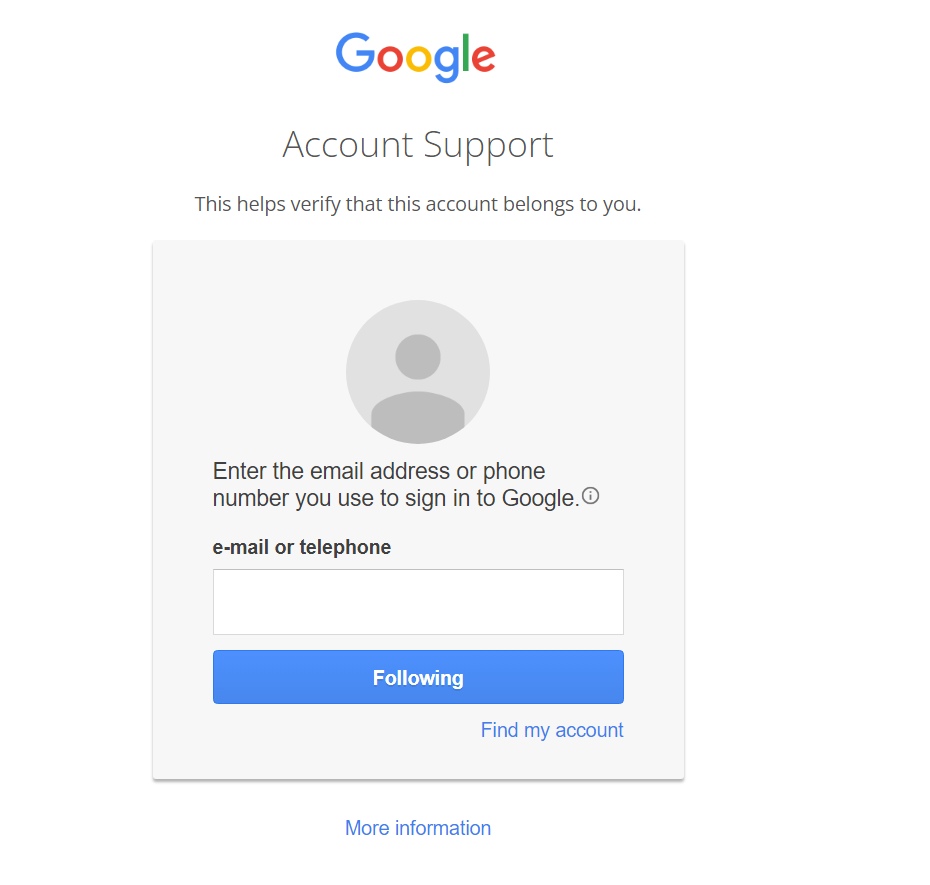
- Struggling with a question? Provide as much recalled information as possible. Even vague details can help. Sometimes, Google might need extra verification. You could be asked for your recovery email or phone number. If you have this info, enter it and follow the instructions.
- Once Google verifies your identity, you’ll create a new password. Make it strong—use uppercase and lowercase letters, numbers, and symbols. Finally, consider enabling two-factor authentication (2FA) for added security. This will require a second form of verification, like a code sent to your phone.
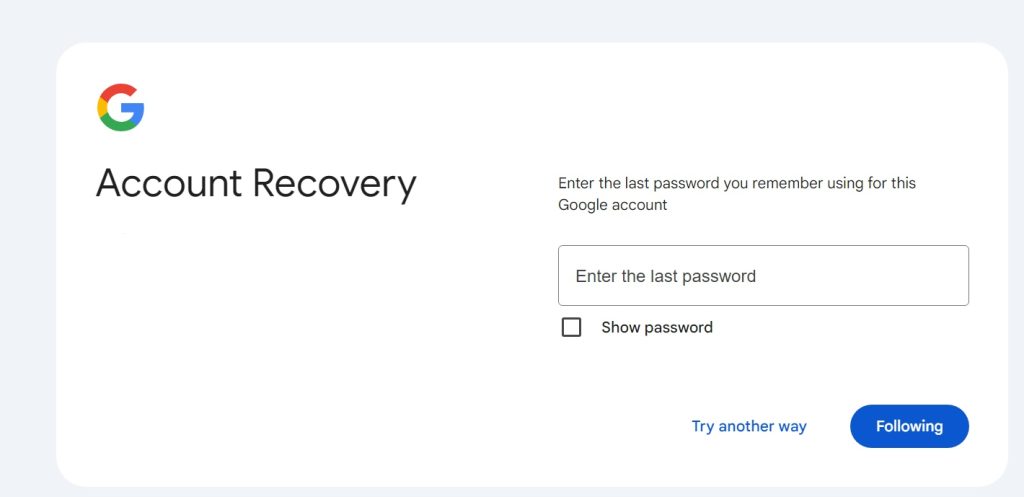
Tips for Successful Recovery
Recovery processes need time, so rushing is a recipe for errors. Use the device and location where you usually sign in for the recovery process. Provide the correct Gmail address and information precisely; mistakes can easily block your recovery. If standard methods fail, contacting Google Support should be your next step.
Releated articles:
Preventing Account Hijacking
Avoid losing access to your Gmail account by following these best practices. Create strong passwords. Mix uppercase and lowercase letters, numbers, and symbols for robust security. Enable two-factor authentication. Add extra security to your account using 2FA. Steer clear of suspicious links. Refrain from downloading unknown attachments. Update your account information. Regularly review and keep your recovery information current.
By adhering to these guidelines, you can reduce the risk of your Gmail account being compromised.

Hello! I’m Victoria Morgan, a proficient writer and specialist at ditii.com. I focus on producing insightful content about technology and email recovery. With my background in email creation and management, I aim to empower users with the knowledge to handle their email platforms effectively.
My expertise in using techniques increases the reach and impact of our content, making sure our readers have access to practical advice and tips for efficient email management.
Contact me! [email protected]

