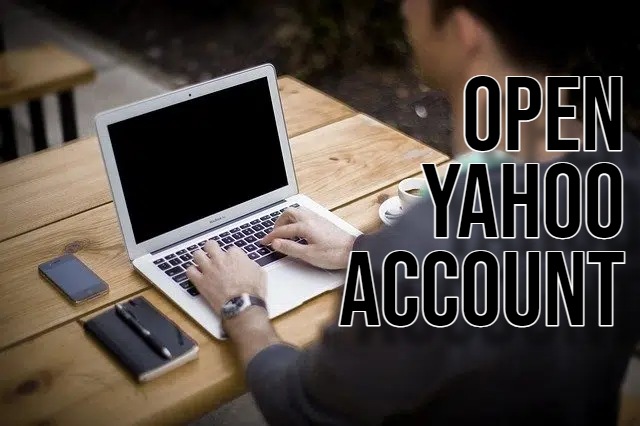Yahoo is a popular internet service provider. You can use it to send emails or access its other features. But for that you have to open an account at Yahoo. Here is a comprehensive guide that will help you set up your account.
Understanding Yahoo Accounts
A Yahoo account gives you one login credential. An account lets you access all Yahoo services. After you create it, use the same username and password across Yahoo Mail, Yahoo News, Yahoo Finance, and other platforms.
Step-by-Step Guide to Creating a Yahoo Account
- Visit the Yahoo Signup Page: Open your web browser and go to Yahoo Signup.
- Provide Basic Information: Fill in the fields with your personal info.
- First and last name.
- Yahoo email ID you prefer.
- Create a strong password.
- Date of birth.
- Mobile number (optional for verification).
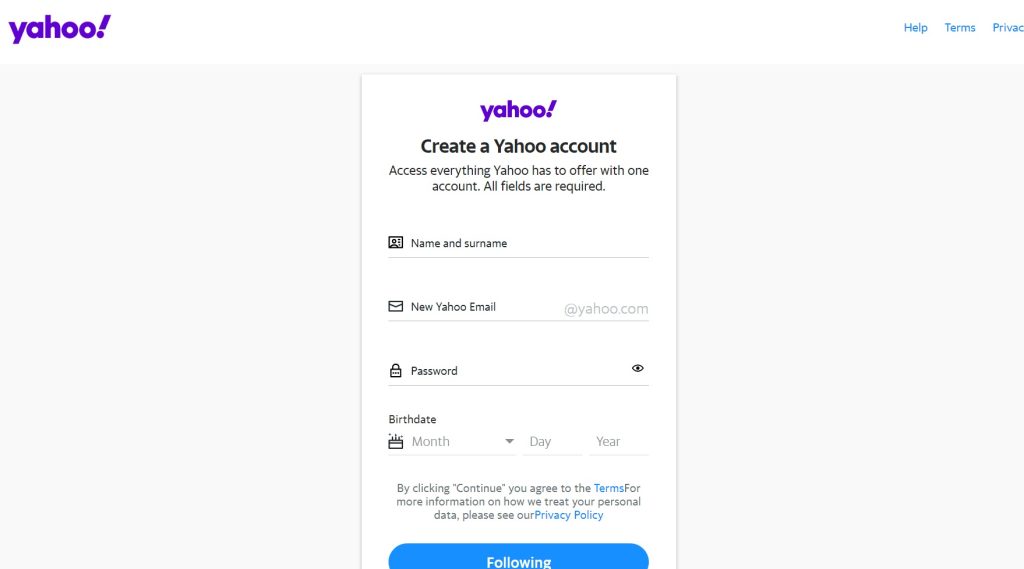
- Agree to Terms and Conditions: Carefully read and accept Yahoo’s Terms of Service and Privacy Policy.
- Verify Your Account: Add a mobile number and verify it with a code sent to your phone.
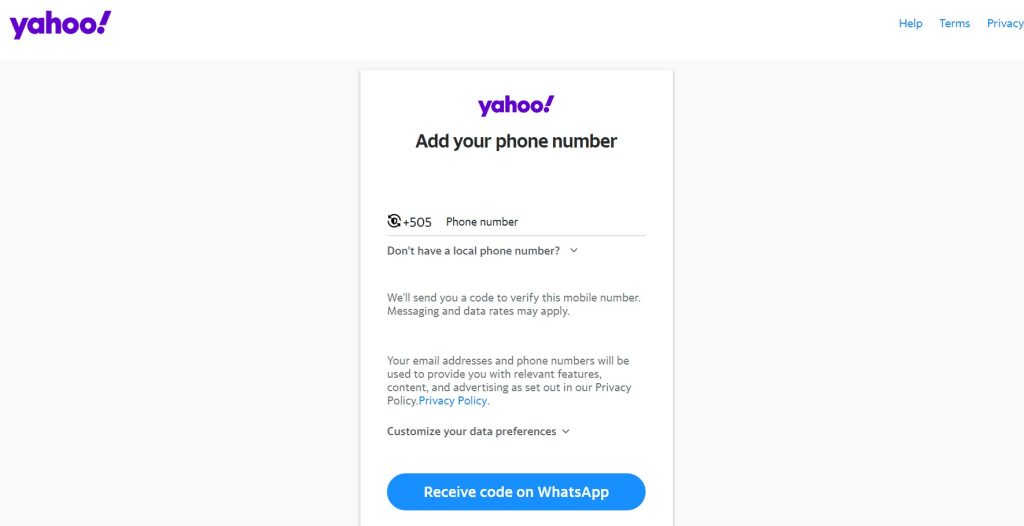
- Create Your Yahoo ID: Choose a Yahoo ID. This will be your email username.
- Account Recovery Information: Provide additional info for account recovery, like a recovery email or security questions.
- Complete the Signup Process: Click “Continue” and follow the instructions given on screen.
Releated articles:
Contact Yahoo Customer Service
Tips for Creating a Strong Password
A strong password is essential for account security. Follow these tips. Use a mix of uppercase and lowercase letters, numbers, and symbols. Don’t use info that can be easily guessed, like your name, birthdate, or pet’s name. Consider using a password manager. It generates and stores complex passwords securely.
Accessing Yahoo Services
Once you create your account, you can access various Yahoo services by logging in. Use your Yahoo email address and password. Visit the specific Yahoo service’s website to explore its features.
Troubleshooting Common Issues
If you have run into problems during signup, try out these steps. Verify your internet connection is stable. Make sure you’re entering the correct details. Delete your browser’s cache and cookies. If issues persist, contact Yahoo support for assistance.

Hello! I’m Victoria Morgan, a proficient writer and specialist at ditii.com. I focus on producing insightful content about technology and email recovery. With my background in email creation and management, I aim to empower users with the knowledge to handle their email platforms effectively.
My expertise in using techniques increases the reach and impact of our content, making sure our readers have access to practical advice and tips for efficient email management.
Contact me! [email protected]