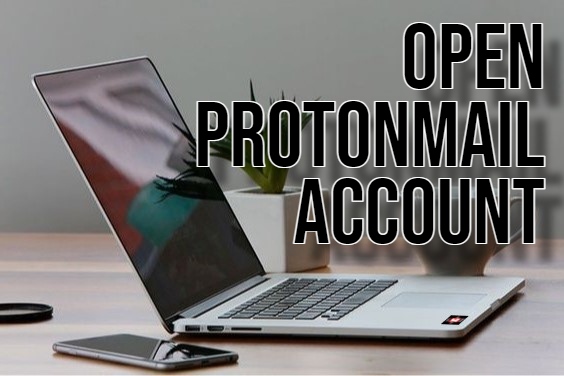ProtonMail attracts users needing secure, privacy-focused email. It offers end-to-end encryption. Only the sender and recipient can read the email. This ensures your sensitive information stays private. The email service is valuable for anyone who values online privacy. This guide took you through the process of creating a free ProtonMail account, explaining each step in detail.
Signing Up for Your Free ProtonMail Account
- Head to the ProtonMail Sign-Up Page: Open your browser and go to https://protonmail.com/signup.
- Choose Your Username and Password: Create your ProtonMail identity. Enter your desired username. This will be part of your email address, like [email protected]. Create a strong, unique password. Use at least eight characters, mixing letters, numbers, and symbols. Avoid easily guessable info, like birthdays.
- Select Your Domain (Optional): Default domain is @proton.me. You can also pick @protonmail.com.
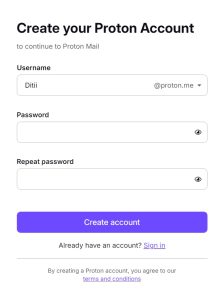
- Confirm and Create: Once ready, click the “Create account” button.
- Verification Step: Prove you’re human. Choose one of two methods,
- Email Verification: Enter a recovery email. ProtonMail sends a verification code there.
- SMS Verification: Get a verification code via SMS to your phone number.
- Enter Verification Code: Retrieve the code and enter it in the designated field on ProtonMail. Click “Verify.”
- Complete Your Profile (Optional): ProtonMail lets you personalize your profile by adding a display name. This name appears to email recipients. Choose “Continue with Free” to create your free account.
- Confirm You Are Human: If you are asked to confirm you are human, tick “I am human box” and follow the given instructions. You can also choose SMS or Email to verify you are human.
- Choose Optional Display Name: Entre an optional display name you prefer. Then click on “Next”. Then enter the optional phone number or email address that you use for recovering your account if you lose or forget your password. Click on “Save Selected or Maybe Later” when you are done.
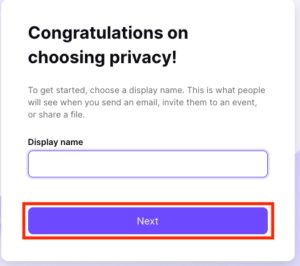
Accessing your ProtonMail Account
Once your account is ready, here’s how to access your ProtonMail inbox:
- Navigate to the ProtonMail Login Page: Visit https://protonmail.com/login.
- Enter Your Credentials: Type in the username and password you set up.
- Log In: Hit the “Log in” button to access your secure inbox.
Releated articles:
Contact ProtonMail Customer Service
Exploring ProtonMail Features
ProtonMail isn’t just about email. It offers several features beyond that. Track appointments and events with an encrypted calendar. Store and share files securely with Proton Drive’s cloud storage. Add encryption to your internet traffic. Enhance online privacy available with paid plans.
Remember, the free plan covers basic email functionality. Advanced features like Proton Calendar and extra storage require a paid subscription. Visit the ProtonMail website for different plans.
Additional Security Tips for your ProtonMail Account
- Add an extra security layer by requiring a secondary verification code during login. This complements your password. Use a unique, strong password for ProtonMail.
- Avoid reusing passwords across services. A password manager can help create and manage complex passwords. Watch out for emails trying to trick you into revealing personal details.
- Be cautious with emails from unknown senders. Never enter login credentials on suspicious websites.

Hello! I’m Victoria Morgan, a proficient writer and specialist at ditii.com. I focus on producing insightful content about technology and email recovery. With my background in email creation and management, I aim to empower users with the knowledge to handle their email platforms effectively.
My expertise in using techniques increases the reach and impact of our content, making sure our readers have access to practical advice and tips for efficient email management.
Contact me! [email protected]