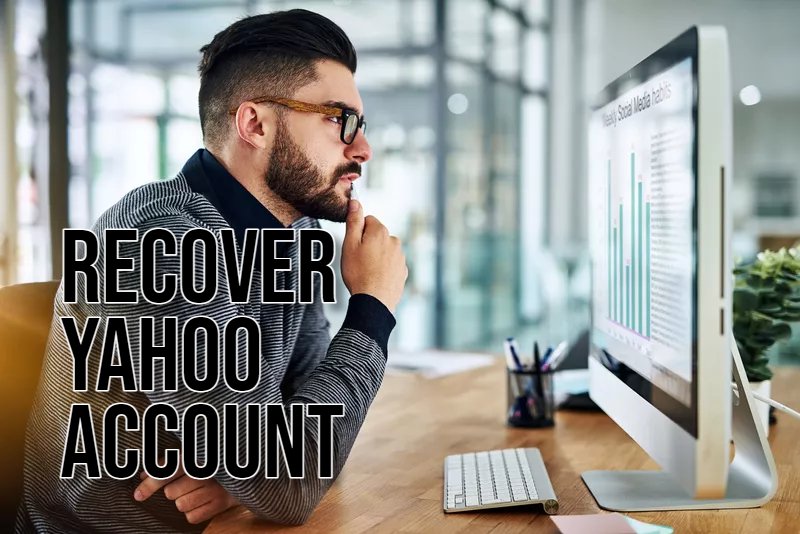Losing access to your Yahoo account can indeed be frustrating. The good news is recovery is possible with the correct steps. Here’s a guide to reclaim the control of your account.
Understanding the Problem
Before recovery methods, pinpoint the issue first. Forgot your password, account locked, or account lost completely?
- Forgot Password: Most common issue. Use account recovery options to resolve it.
- Locked Account: Happens due to suspicious activity or multiple failed logins.
- Total Account Loss: More complex. Requires extra steps for resolution.
Recovering a Forgotten Password
Forgot your Yahoo password? Follow these steps to regain access:
- Visit the Sign-in Page: Head over to https://login.yahoo.com/.
- Click “Forgot Password?”: This triggers the password recovery process.
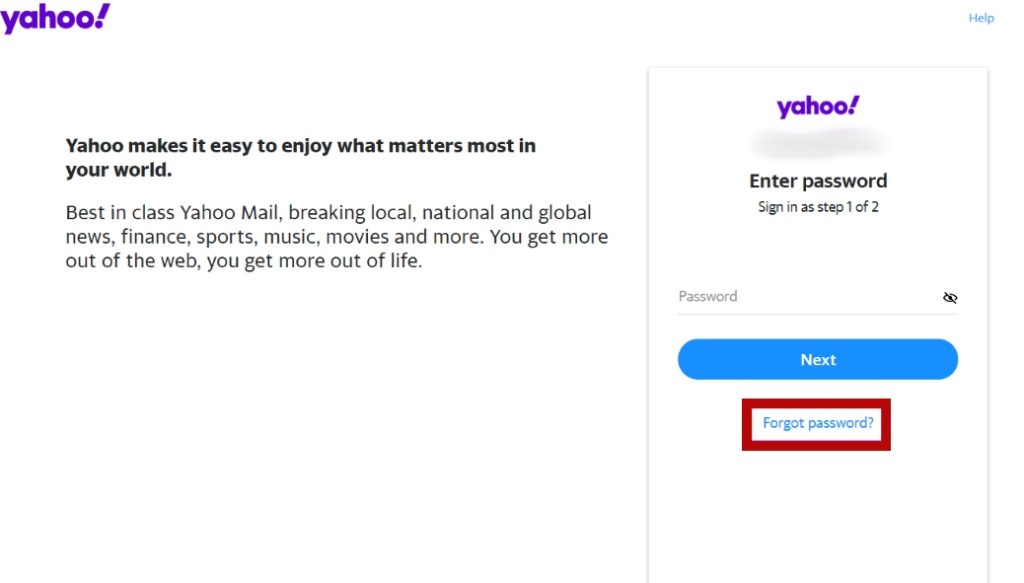
- Enter Your Email: Provide the associated Yahoo email address.
- Choose Recovery Method: Select email or SMS for your verification code.
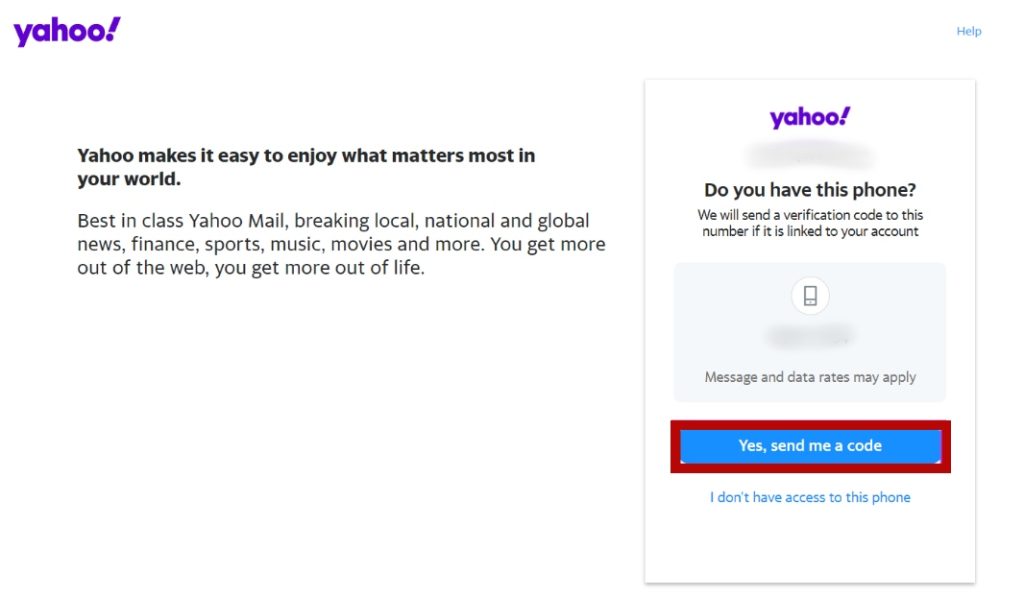
- Verify Identity: Enter the code you received to confirm ownership.
- Create New Password: Set a unique, strong password for account security.
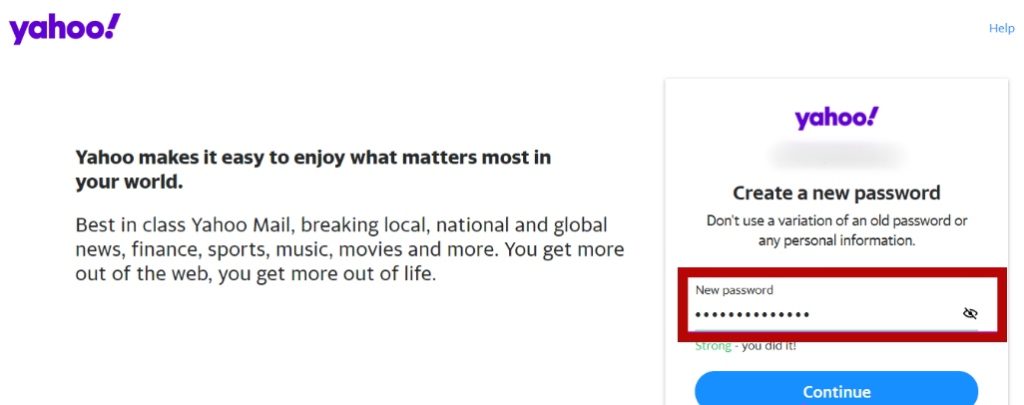
Dealing with a Locked Account
Account locked? Verify your identity with these additional steps:
- Start by recovering your password, as outlined above. Yahoo may ask for your birth date or answers to security questions.
- Can’t recover your account? Get help from Yahoo’s customer support.
Recovering a Completely Lost Account
Recovering a completely lost Yahoo account? Challenge accepted. Here are some potential solutions:
- Access your recovery email or phone number during the recovery process. Provide account details like creation date, contacts, and email content.
- Contact Yahoo’s customer support for specialized help. Prepare to verify your identity.
Releated articles:
Preventing Future Issues
Avoid future headaches with these tips. Use complex, unique passwords for online accounts. This adds an extra security layer. Periodically change your passwords for safety. Regularly back up emails and contacts. Better safe than sorry.
Additional Tips
Exercise patience. Recovery processes can take their sweet time. Watch out for fake emails or websites mimicking Yahoo, demanding personal information. Keep your recovery email and phone number current and accessible.
By following these steps and taking preventive measures, you can increase your chances of successfully recovering your Yahoo account and protecting it in the future.

Hello! I’m Victoria Morgan, a proficient writer and specialist at ditii.com. I focus on producing insightful content about technology and email recovery. With my background in email creation and management, I aim to empower users with the knowledge to handle their email platforms effectively.
My expertise in using techniques increases the reach and impact of our content, making sure our readers have access to practical advice and tips for efficient email management.
Contact me! [email protected]