Logging out of your Xfinity account doesn’t require a genius. Use a few simple steps, and you’re done. These steps, however, might differ if you’re on the Xfinity website, the Xfinity Stream app, or another Xfinity service. This guide will direct you through the usual methods.
Logging Out of the Xfinity Website
Logging out of Xfinity website is a cakewalk. Follow these easy steps:
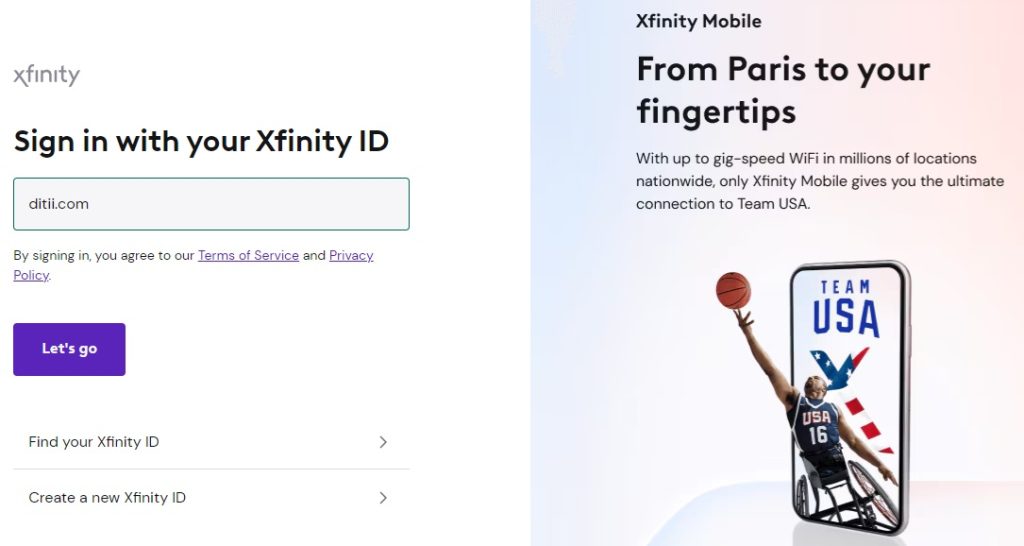
- Access Your Account: Open your web browser and type in the Xfinity URL.
- Sign In: Put in your Xfinity username and password to log in.
- Find the Profile Icon: Spot the profile icon. It’s usually top right.
- Click the Icon: A dropdown menu will appear when you click on the profile icon.
- Select “Sign Out”: Locate the “Sign Out” option in the menu. Click it and you’re done.
Logging Out of the Xfinity Stream App
Logging out of the Xfinity Stream app is not rocket science. Just follow these steps:
- Open the App: Launch the Xfinity Stream app on your smartphone, tablet, or streaming device.
- Access the Menu: Tap on the menu icon, those three horizontal lines you can’t miss.
- Find Settings or Profile: Navigate to the settings. It is at the bottom of the navigation as a gear icon.
- Select Sign Out: Look for and tap the sign-out option. Sometimes, they even make you confirm.
- Confirm Sign Out- Tap “Sign Out” again to continue.
Logging Out of Other Xfinity Services
Logging out of Xfinity Mobile or Xfinity Home isn’t exactly the same. Each service has its nuances. Generally, you need to open the app or service. Navigate to settings or profile section. There, you’ll find the magical log-out button.
Additional Tips
If you use Xfinity services on various devices, log out of each to keep things secure. Use a strong password. Enable two-factor authentication for your Xfinity account for better security. Clear cookies and cache if you face issues logging in or out.
By following these steps and keeping the additional tips in mind, you can effectively log out of your Xfinity account and protect your information.

Greetings! I’m Chester Metts, a tech-savvy writer and specialist at ditii.com. My expertise lies in technology and email recovery, where I focus on creating detailed guides and articles that help users recover lost emails and manage their inbox efficiently.
With a strong background in email creation, I ensure users can navigate their email platforms with ease. I am proficient in optimizing content to enhance visibility and user engagement, making sure our readers find exactly what they need.
Thanks for reading me!

