Gmail does more than send emails; it manages your contacts too. If you are switching from an old provider or want to organize contacts better, follow this guide.
Understanding Google Contacts
Understand Google Contacts before going further. Your Gmail account has a contacts manager. Other Google services integrate with it. Saving contacts ensures accessibility across Google products. This includes Android devices, Gmail, and Google Drive.
Method 1: Manually Add Contacts
Typing their details in is the simplest way. Let’s break it down:
- Visit contacts.google.com or find the “Contacts” icon in Gmail. Click the “Create contact” button.
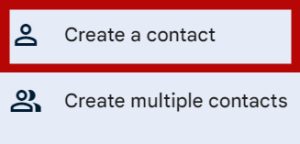
- Add name, phone numbers, email addresses, and other info. Optional, but you can upload one. Click “Save” to finish.
Method 2: Import Contacts from Other Services
Migrating? Have a CSV file? Importing is the way to go:
- In Google Contacts, click “Import.” Pick your contact source.
- Google provides steps based on your choice. Optional, but match fields if needed. Initiate and wait for completion.
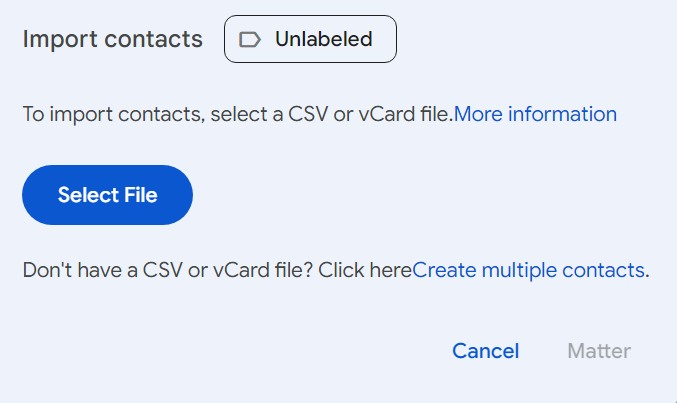
Method 3: Save Contacts from Gmail
Gmail likes making things easy for frequent contacts:
- Find the email with the desired contact. Look for the add button or link in the email header.
- Check contact details and edit if necessary. Confirm to create the contact.
Tips for Efficient Contact Management
Organize contacts into groups like family, friends, and colleagues. Manage and filter with ease. Add specific labels to contacts such as important, VIP, or clients. Bring in birthdays from an old email provider or add them manually. Regularly export your contacts to a CSV file for a backup. Ensure your contacts sync across all devices for seamless access.
Releated articles:
Additional Considerations
Review who can see your contacts. Control it through privacy settings. Share specific contacts using Google’s sharing features when necessary. Combine duplicate contacts with the merge feature.
Follow these steps and use the tips provided to manage contacts in Gmail. Enjoy a well-organized address book and its benefits.

Hello! I’m Victoria Morgan, a proficient writer and specialist at ditii.com. I focus on producing insightful content about technology and email recovery. With my background in email creation and management, I aim to empower users with the knowledge to handle their email platforms effectively.
My expertise in using techniques increases the reach and impact of our content, making sure our readers have access to practical advice and tips for efficient email management.
Contact me! [email protected]

