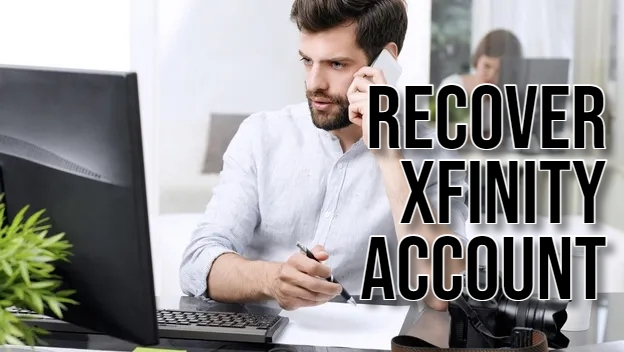Losing access to your Xfinity account isn’t ideal, but solutions do exist. You need to follow a few tips to regain control of your account. Follow this guide to recover your Xfinity account.
Recovering your Xfinity ID and Password
Struggling to log in because of a forgotten ID or password? Follow these steps:
- Visit the Recovery Page: Go to Xfinity Password Recovery to start the process.
- Provide Information: Enter your Xfinity ID and click on “Forgot.”
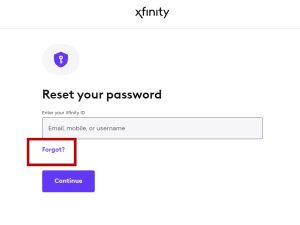
- Select Reset Method: Choose how you want to reset your password—text message, call, or social security number. Then click on “Continue.”
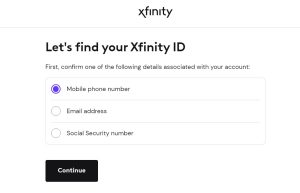
- Follow Verification Steps: Complete the verification process according to instructions.
- Create New Password: Set a strong, unique password for your Xfinity account.
Troubleshooting Login Issues
Still can’t log in after recovering your password? Consider these options:
- Check Browser Issues: Switch browsers or clear your browser cache and cookies.
- Verify Account Status: Ensure your account isn’t suspended. Contact Xfinity customer support if in doubt.
- Review Security Settings: Look at any enabled security features, like two-factor authentication, that might block login.
Contacting Xfinity Customer Support
If self-help options fail, contacting Xfinity customer support is your best bet. Here’s how to reach them:
- Phone: Call Xfinity customer service at 1-800-934-6489.
- Online Chat: Go to the Xfinity website and find the live chat option.
- Social Media: Message Xfinity on their official social media channels—Twitter, Facebook.
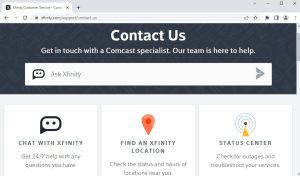
Preventing Future Account Issues
Avoiding similar problems in the future requires implementing these best practices. Use a mix of upper and lowercase letters, numbers, and symbols in your password. Enable two-factor authentication. Make sure your phone number and email address are accurate in Xfinity settings. Stay alert to suspicious emails or messages asking for your account information.
Follow these steps and preventive measures to recover your Xfinity account. Protect it from future unauthorized access. Enjoy peace of mind, knowing you’re ahead of potential issues.

Hello! I’m Victoria Morgan, a proficient writer and specialist at ditii.com. I focus on producing insightful content about technology and email recovery. With my background in email creation and management, I aim to empower users with the knowledge to handle their email platforms effectively.
My expertise in using techniques increases the reach and impact of our content, making sure our readers have access to practical advice and tips for efficient email management.
Contact me! [email protected]