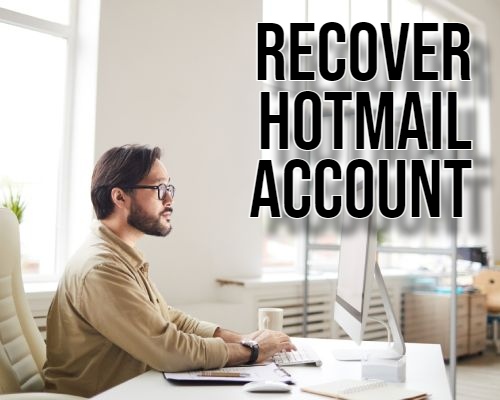Hotmail is now Outlook.com. It is Microsoft’s well-known email service. Losing access to your Hotmail account can cause significant issues, particularly if it’s your primary email account.
Whether you have forgotten your password, your account has been hacked, or maybe you just lost access for some reason. Luckily, Microsoft has a straightforward recovery process. This guide took you through recovering your Hotmail account via the Microsoft account recovery form.
Understanding the Microsoft Account Recovery Process
Before diving into recovery, you should understand the Microsoft account recovery form and its usage. This form assists users in regaining access when standard password reset methods fail. You might need it if you lack access to recovery options like a secondary email or phone number.
- Step 1: Start the Recovery Process: To begin, visit the Microsoft account recovery page. Find it at the Microsoft Account Recovery Form.
- Step 2: Enter Your Account Information: When you’re on the recovery page, enter the email, phone number, or Skype name linked to the account. Make sure your information is accurate.
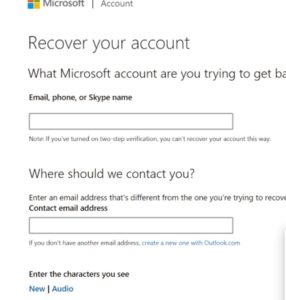
- Step 3: Verify Your Identity: Next, you need to verify your identity. This ensures you’re the rightful account owner. Microsoft may ask for an alternate email to contact you about your recovery.
- Step 4: Complete the Account Recovery Form: The form will request several pieces of information to confirm your identity. Be ready to provide,
- Your full name
- Date of birth
- Location (country/region)
- Past passwords used with the account
- Answer to your security question (if set up)
- Details of recent emails sent or received.
- Information about devices used to sign in
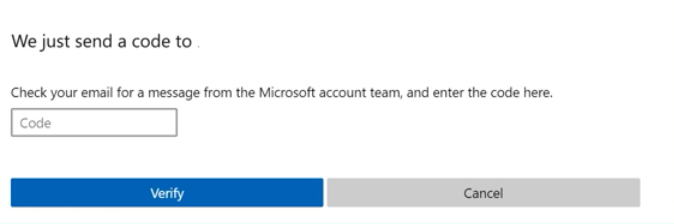
Providing accurate information boosts your chance of success. If unsure, guess your best.
- Step 5: Submit the Form and Wait for a Response: After completing the form, submit it. Microsoft will review your details and contact you via the alternate email provided.
- Step 6: Fill-Up Captcha: Enter the characters you see on-screen. You can also choose the audio option by clicking on “Audio”.
- Step 6: Respond to Microsoft’s Email: Once reviewed, Microsoft will email you with next steps. If additional info is needed, they’ll specify what’s required. Respond swiftly to avoid delays in recovery.
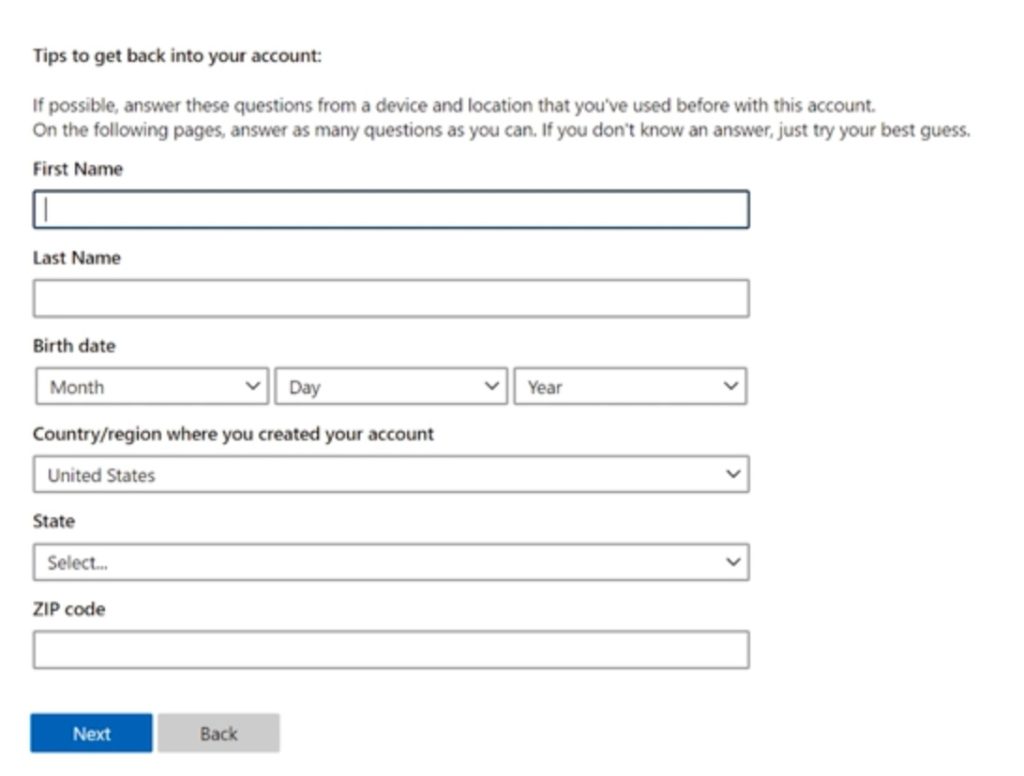
Tips for a Successful Account Recovery
Recovering a Hotmail account can be challenging, especially if you do not have access to old recovery information. Improve your chances with these tips. Complete the recovery process on a device and location you’ve used before. This helps Microsoft verify your identity. The accuracy of information you are providing matters. Double-check details entered on the recovery form.
Ensure access to a working email account. This is needed to receive information about your request. Use any active email, even one belonging to a friend or relative. No email? Create a temporary outlook.com account for free by selecting “Create one” at the Microsoft account sign-in page.
Related articles:
Additional Help and Support
If you are unable to recover your Hotmail account with the recovery form, seek extra help from Microsoft support. Explore the Microsoft Support Page for more options like live chat and phone support.

Hello! I’m Victoria Morgan, a proficient writer and specialist at ditii.com. I focus on producing insightful content about technology and email recovery. With my background in email creation and management, I aim to empower users with the knowledge to handle their email platforms effectively.
My expertise in using techniques increases the reach and impact of our content, making sure our readers have access to practical advice and tips for efficient email management.
Contact me! [email protected]