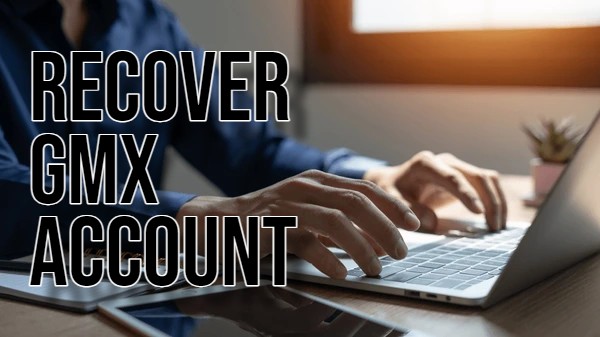Losing access to your GMX account can ruin your day. But don’t be stressed. Follow this guide to solve the common issues and reclaim your account.
Understanding the Problem
First, identify the specific problem before trying to fix it. Can’t remember your password? You know your email but the password is missing. If your account is locked, it’s likely due to suspicious activity. Completely lost access? Can’t recall your email or any relevant details.
Recovering a Forgotten Password
If your memory fails you and you don’t remember GMX password but not the email, do this:
- Go to the GMX Password Reset Page: Head over to https://password.gmx.com.
- Input Your Email Address: Type the email linked to your GMX account.
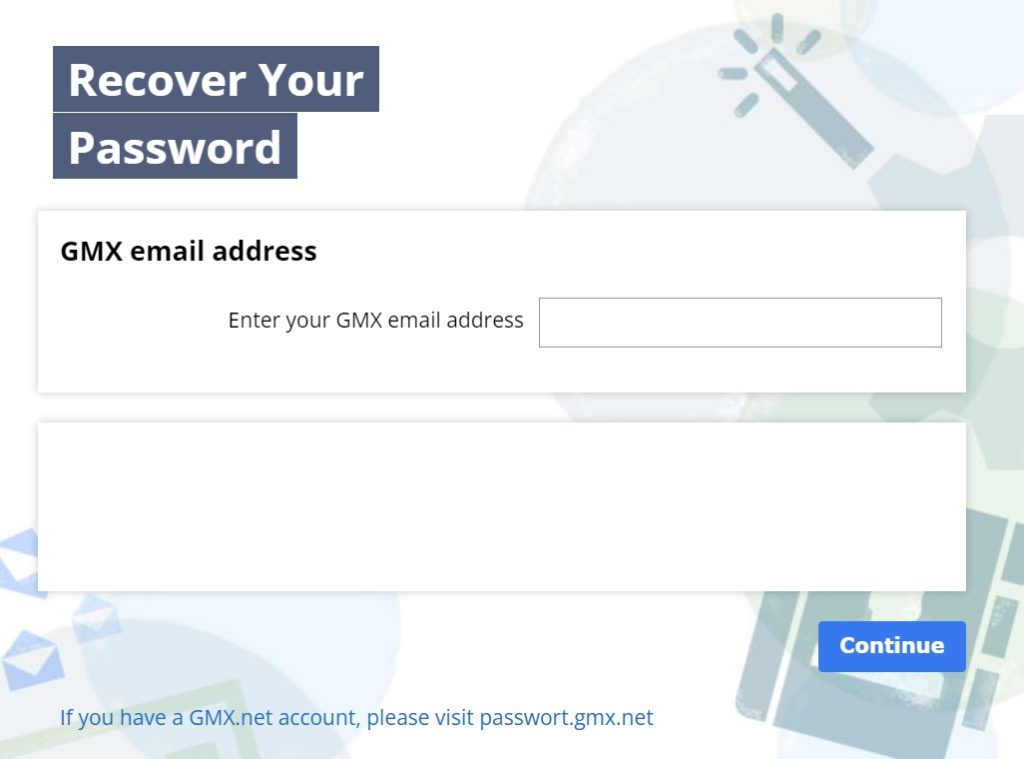
- Pick a Recovery Route: Options include getting a reset code through SMS or email, so choose wisely.
- Complete the Steps: Verify who you are and set up a new password.
Important: Ensure you have a valid mobile number or recovery email linked to your account for a smoother process.
Dealing with a Locked Account
Unusual activity might can lock your GMX account. To unlock it follow the steps given below:
- Inspect Recent Activity: Look at your login attempts and emails for any unauthorized access.
- Reach Out to GMX Support: Go to the GMX Help Center at https://support.gmx.com/ and get in touch with their team. Provide relevant account details and explain the issue.
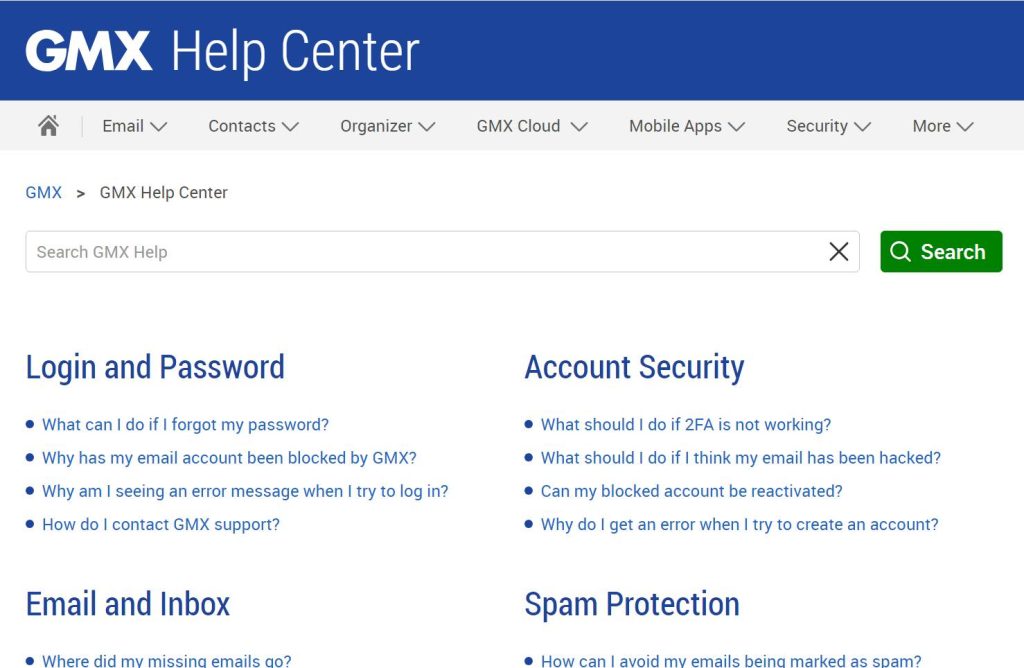
- Confirm Your Identity: Be ready to offer personal information to prove you own the account.
Recovering a Completely Lost Account
Forgetting your GMX email and details makes recovery a hassle. Still, you can try out the steps given below:
- Search Your Emails: Dig through your messages from other services for clues about your GMX address.
- Review Your Contacts: Scan through your contacts for any saved GMX email addresses.
- Use Online Tools: Password managers might hold your GMX credentials.
- Contact GMX Support: As a last resort, reach out to GMX support. Provide extensive details about your account. Be ready to answer security questions or confirm your identity.
Releated articles:
Tips for Preventing Future Issues
- Craft Strong Passwords: Mix uppercase, lowercase, numbers, and symbols for a solid password.
- Enable Two-Factor Authentication (2FA): This adds an extra security layer to your account.
- Change Passwords Regularly: Keep updating your password to stay ahead of threats.
- Beware of Phishing: Watch out for suspicious emails or links claiming GMX origins.
- Backup Important Data: Regularly save copies of your emails and contacts.
Follow these steps and take preventive measures to boost your chances of recovering your GMX account.

Hello! I’m Victoria Morgan, a proficient writer and specialist at ditii.com. I focus on producing insightful content about technology and email recovery. With my background in email creation and management, I aim to empower users with the knowledge to handle their email platforms effectively.
My expertise in using techniques increases the reach and impact of our content, making sure our readers have access to practical advice and tips for efficient email management.
Contact me! [email protected]