Losing access to your Frontier email account feels like losing your keys. But don’t worry, you can get back your access. Frontier provides various methods for recovery. It depends on what details you remember.
Changing Frontier Email Password
This method requires you to know your current password.
- Access the Frontier Account Editor. Log in using your Frontier email address and current password. Click on the “Password Updates”.
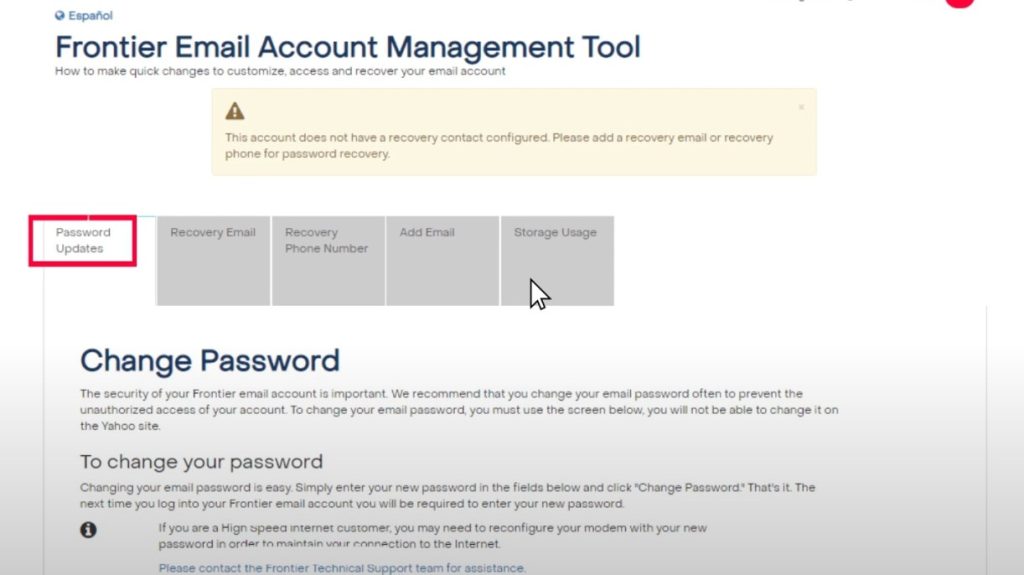
- Enter your desired new password, ensuring it meets any complexity requirements. Click the button labeled “Change Password”.
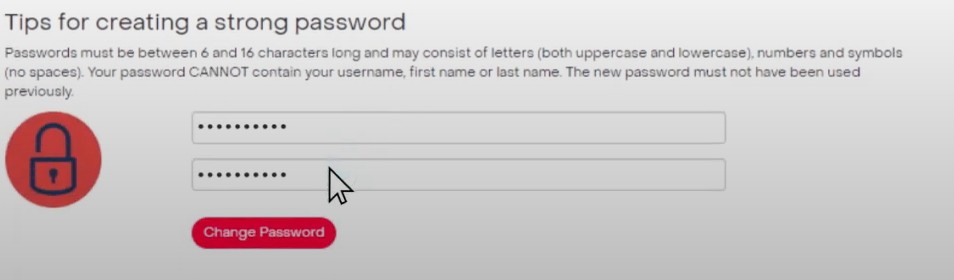
If you don’t know your current Frontier email password, you won’t be able to use the method for changing your password as described earlier. Here’s what you can do instead:
Resetting your Frontier Email Password
This method requires a recovery email address to be previously set up for your account.
- Visit the Frontier Account login page. Click on “Forgot your password?” for password reset.
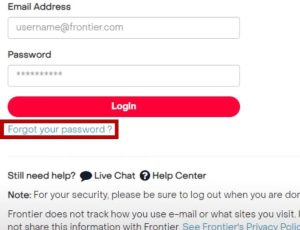
- Enter your Frontier email address in the designated field. A password reset link will be sent to your recovery email address.
- Check your recovery email (including spam folder) for the reset link. Click on the reset link in the email.
- Follow the on-screen instructions to create a new password for your Frontier email account.
Setting up Recovery Options
Having a recovery email or phone number is crucial for regaining access to your Frontier email if you forget your password.
The information describes the process through the Frontier Account Editor.
- Log in to the Frontier Account Editor. Locate the dedicated tabs for “Recovery Email” and “Recovery Phone Number”.
- Enter the desired email address or phone number in the designated fields where they can send your password recovery code.
- Confirm the information by clicking a “Confirm” button.
Lacking Recovery Information for Account Access
Here’s what happens if you don’t have recovery information set up for your account. Without a backup email or phone number, retrieving your account is a more complex process. You’ll need to reach out to Frontier’s customer support via online chat for assistance. Be prepare to answer questions and provide details that verify your ownership of the account. This might include information like your name, address, account creation date, or past billing details.
Strategies to Prevent Account Recovery Hassles
Two-Factor Authentication is an excellent security measure. When enabled, it requires a second verification step beyond your password, like a code sent to your phone or generated by an authentication app. This adds an extra layer of protection against unauthorized access, even if your password is compromised.
Using a password manager is a great recommendation. These tools can generate strong, unique passwords for each of your accounts, making them much harder to crack. Avoid using the same password for multiple accounts and steer clear of easily guessable information like birthdays or pet names.
Keeping your recovery email address and phone number up-to-date is crucial. If these details are outdated, you might be locked out of your account if you need to recover your password.
Make a habit to periodically check your account security settings. Look for any unauthorized login attempts or suspicious activity. Frontier might offer options to receive notifications for such events.

Hello! I’m Victoria Morgan, a proficient writer and specialist at ditii.com. I focus on producing insightful content about technology and email recovery. With my background in email creation and management, I aim to empower users with the knowledge to handle their email platforms effectively.
My expertise in using techniques increases the reach and impact of our content, making sure our readers have access to practical advice and tips for efficient email management.
Contact me! [email protected]

