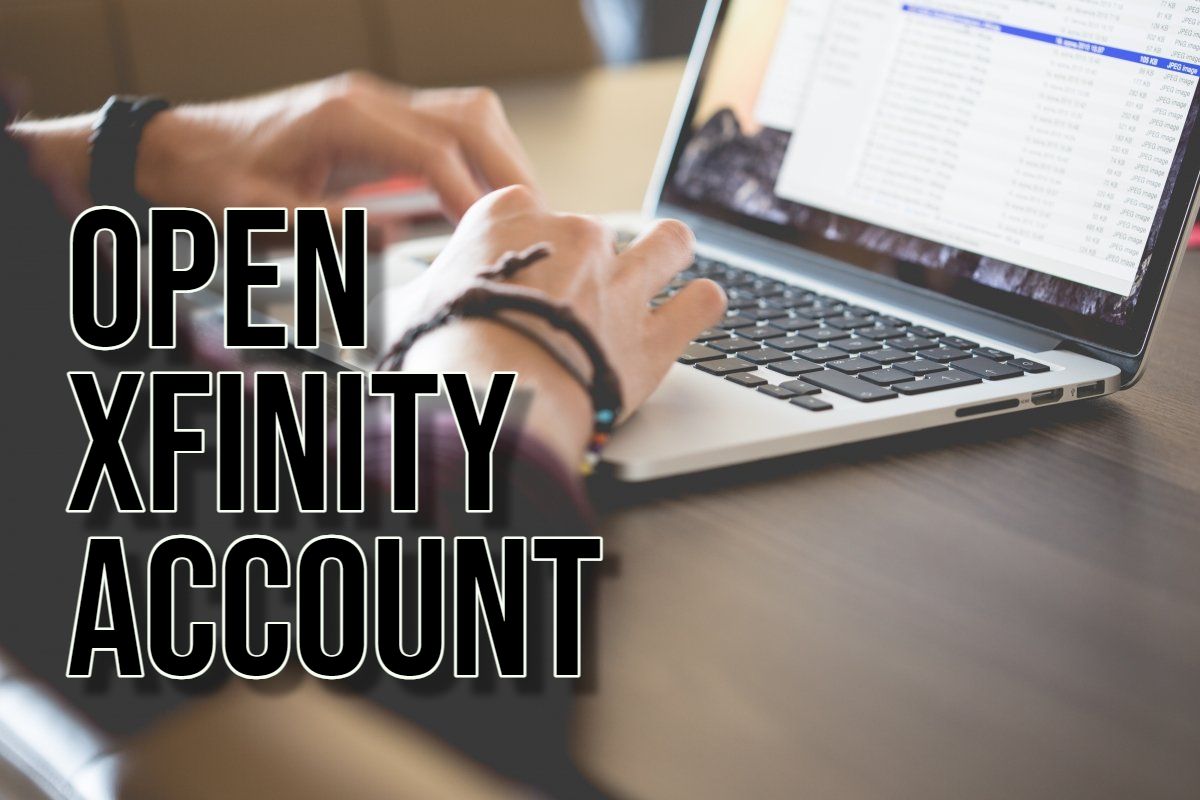Do you want to create an account on Xfinity? But first, let’s explore what Xfinity brings to the table and figure out which services meet your needs. Xfinity, operated by Comcast, offers a variety of services:
- Internet: High-speed broadband for both homes and businesses.
- Television: Cable packages that include an extensive range of channels.
- Home Phone: Digital voice services featuring caller ID and voicemail.
- Mobile: Wireless plans with plenty of data options.
- Home Security: Systems with monitoring and smart home functionalities.
Assessing your Xfinity needs depend on understanding your requirements.
- What internet speed do you need? What about your favorite TV channels?
- Additional services you might want to consider include home phone and security features.
Evaluating these elements will help optimize your Xfinity experience.
Checking Xfinity Availability
Is Xfinity available in your area? Not everyone has access, so check first.
- Input your ZIP code on their service map. Contact Xfinity customer service.
- Get specific info on service availability from their team.
Choosing your Xfinity Plan
After having confirmed Xfinity’s availability, pick the right plan. Xfinity has packages for every budget and need. Evaluate these factors:
- Internet speed: Match the plan to your online activities (streaming, gaming, etc.).
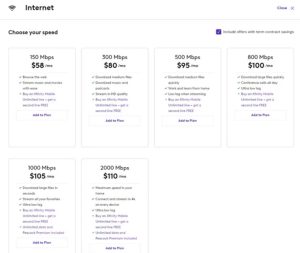
- TV channels: Go for a package with your favorite channels.

- Additional services: Need a home phone, mobile plan, or home security?
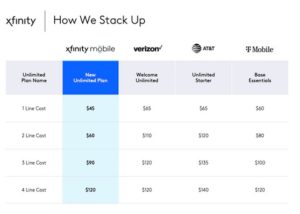
Gathering Required Information
Opening an Xfinity account? You’ll need some key information. Get this ready. Provide your name, address, phone number, and Social Security number (for credit check). Prepare your credit or debit card details for the initial deposit and monthly payments. Decide on the services, package, and any extra features or equipment you want.
Ready to open your Xfinity account? Here are the ways to do it:
Online
- Visit Xfinity’s website. Click “Get Started” or “Order Now.”
- Follow prompts to enter personal and payment details. Select your desired services and packages.
- Review and accept terms and conditions.
By Phone
- Call Xfinity customer service.
- Provide personal and payment information.
- Choose your services and packages.
In-Store
- Go to a nearby Xfinity store.
- Discuss options with a store representative.
- Complete the account setup process.
Understanding the Installation Process
Opened your account successfully? What’s next? Xfinity will schedule an installation appointment. Here’s the usual process:
- An Xfinity technician visits your home for setup. Modems, routers, and set-top boxes get installed.
- Once installed, the technician activates your services.
Additional Tips
Look at Xfinity plans alongside other internet and TV providers for the best deal. Combining multiple services can often lead to discounts. Thoroughly check the terms and conditions of your Xfinity agreement. Keep Xfinity’s customer service number close for any issues or questions.
Follow these steps and tips, and opening an Xfinity account becomes easy. Enjoy their services!

Hello! I’m Victoria Morgan, a proficient writer and specialist at ditii.com. I focus on producing insightful content about technology and email recovery. With my background in email creation and management, I aim to empower users with the knowledge to handle their email platforms effectively.
My expertise in using techniques increases the reach and impact of our content, making sure our readers have access to practical advice and tips for efficient email management.
Contact me! [email protected]