AOL is an email service with multiple features. Setting up an AOL account is simple and gives you a personalized email and online tools. Follow these steps to create an AOL account.
Understanding AOL and its Offerings
Understand what AOL provides before you create an account. Despite its diminished prominence, AOL offers reliable email service, news, entertainment, and online resources. This platform is still useful, even if it’s no longer the internet giant it once was.
Step-by-Step Guide to Creating an AOL Account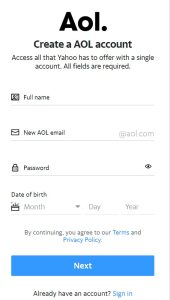
- Open your preferred web browser and navigate to the AOL website: https://www.aol.com/. The “Create an Account” can be found on the page after you click on “Sign In.” Look for it and click on it.
- You will be prompted to enter personal information, including:
- Full name
- Desired email address (AOL will suggest options based on your name)
- Password
- Date of birth
- Once you’ve completed the previous steps, click the “Next” button to finalize the process.
Tips for Choosing a Strong Password
Use a strong password to protect your AOL account. Ensure it has at least 12 characters. Include a mix of uppercase and lowercase letters, numbers, and symbols. Avoid easily guessable info like birthdays or pet names. Store complex passwords securely with a password manager.
Releated articles:
Securing your AOL Account
Protect your account by doing more than just creating a strong password. Enable Two-Factor Authentication for added security. This step requires a code sent to your phone. Watch out for phishing attempts. Be wary of emails or messages asking for personal information, pretending to be AOL. Regularly check account activity to spot any suspicious behavior.
Additional Features and Benefits
After creating your AOL account, explore its various features and benefits. Access your personalized email inbox with AOL Mail. Stay updated on current events with AOL’s news section. Enjoy entertainment content provided by AOL. Utilize online tools for productivity and communication.
By following these steps and incorporating security best practices, you can successfully create and manage your AOL account.

Hello! I’m Victoria Morgan, a proficient writer and specialist at ditii.com. I focus on producing insightful content about technology and email recovery. With my background in email creation and management, I aim to empower users with the knowledge to handle their email platforms effectively.
My expertise in using techniques increases the reach and impact of our content, making sure our readers have access to practical advice and tips for efficient email management.
Contact me! [email protected]

