iCloud is Apple’s cloud storage service. It integrates seamlessly across all your Apple devices. Access photos, files, and more from anywhere on iCloud. If you are new to the Apple ecosystem, creating an iCloud account is crucial. Follow this guide to get started.
Before diving into the sign-up process, let’s grasp what iCloud is and its importance. iCloud, a cloud storage and computing service, lets you store data securely. You can access this data from your iPhone, iPad, Mac, or PC. It enables automatic backups and photo syncing among other features.
Creating Apple ID
The Apple ID acts as your ticket to the Apple ecosystem, including iCloud. Follow these steps to create one:
- Head to https://appleid.apple.com/account. Click “Create New Apple ID”. This action initiates the account creation process. Enter your name, date of birth, email address, and phone number.
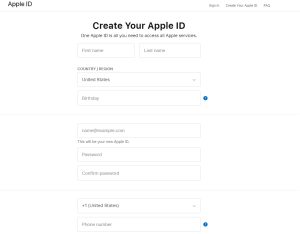
- Choose a complex password for better account security. Answer the security questions for account recovery options. Payment and billing are optional but unlocks additional features, skip if not needed.
- Confirm your phone number as it will help you verify your identity and recover your account, if required. Then tap on “Next”. Check your email for verification email from Apple to verify your email address.

- Click the verification link in the email sent by Apple. Review and accept Apple’s terms and conditions.
Signing Up for iCloud
After getting an Apple ID, you’re ready to sign up for iCloud. The process often happens automatically with a new Apple device. If you need to sign up manually, follow these steps:
- On your Apple device, go to “Settings” and tap your name. Tap “iCloud”. This action opens the iCloud settings page. Enter your Apple ID credentials to access iCloud features.
- Choose iCloud options. Select services like Photos, Files, Mail, and more for your needs.
Accessing iCloud from a Web Browser
Open any web browser to access your iCloud account by visiting iCloud.com. Sign in using your Apple ID. Instantly access your photos, files, and other iCloud data.
Tips for iCloud Security
Create a unique and complex password for your Apple ID. Enable two-factor authentication to enhance security. Change your password regularly. Beware of suspicious emails or links claiming to be from Apple.
By following these steps and implementing security measures, you’ll successfully sign up for iCloud. It enables you to enjoy seamless data management across your Apple devices.

Hi there! I’m John R. Steadman, if you want my services, my email is: [email protected]
I am a tech writer at ditii.com.
My passion lies in helping users recover their emails and understand the nuances of email creation and management. I strive to produce content that is both educational and user-friendly, ensuring readers can easily follow and implement my advice.
I enhance the visibility and reach of our content, providing effective solutions for common email issues.

