iCloud lets you store files like documents, photos, and music on Apple’s cloud service. Logging in to your iCloud account is essential to use these features. This guide shows you how to do it.
Accessing on Your iPhone, iPad, or iPod Touch
- Head over to the Home screen. Locate and tap the “Settings” app, you can recognize it by its gear icon. If you spot your name at the top, tap it. If your name isn’t there, simply tap “Sign in to your device” instead.
- Enter your Apple ID and hit “Sign In.” Type in your password. Now, you’re looking at the iCloud settings screen. Manage your iCloud storage here. Decide which apps and data should sync with iCloud. Tweak the settings as necessary.

Connecting on your Mac
- Click the Apple menu located in the top left corner of your screen. Select “System Preferences” to open a new window with various system settings. Then, click “Apple ID” to display your Apple ID information and linked services.
- If you’re not already signed in, enter your Apple ID and password. Once signed in, select “iCloud” to view and manage your iCloud storage, choose which apps and data to sync, andmore.
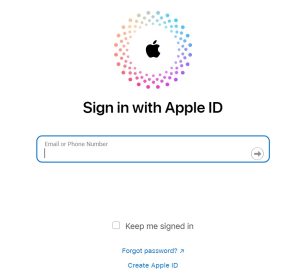
Accessing on Your PC
- Visit the Apple website. Download the ‘iCloud for Windows’ app, then install it on your PC. Once installed, open the iCloud app. Enter your Apple ID and password to sign in.
- For each feature of the app, click on ‘Sync’ or ‘Not Now’ in the bottom right-hand corner. Choose if you want to share iCloud analytics, or ‘Skip’ if you don’t want to, then click ‘Finish Setup’.
Logging in to the Web
Open your web browser. Go to icloud.com. Enter your Apple ID and password to log in.

Troubleshooting Login Issues
If you are still facing login problems, try these steps:
- Verify Your Credentials: Check your Apple ID and password to ensure you are entering the right information.
- Use Two-Factor Authentication: Have you enabled two-factor authentication? You might need a trusted device to verify.
- Internet Connection: Ensure your internet is stable and working properly.
- System Status Check: Visit Apple’s System Status page. Look for any iCloud outages.
- Contact Apple Support: If problems persist, reach out to Apple Support for further help.
Additional Tips
Create a strong, unique password for your Apple ID. Enable two-factor authentication to add extra security. Regularly check account activity for any suspicious signs.
Related Article:

Hi there! I’m John R. Steadman, if you want my services, my email is: [email protected]
I am a tech writer at ditii.com.
My passion lies in helping users recover their emails and understand the nuances of email creation and management. I strive to produce content that is both educational and user-friendly, ensuring readers can easily follow and implement my advice.
I enhance the visibility and reach of our content, providing effective solutions for common email issues.

