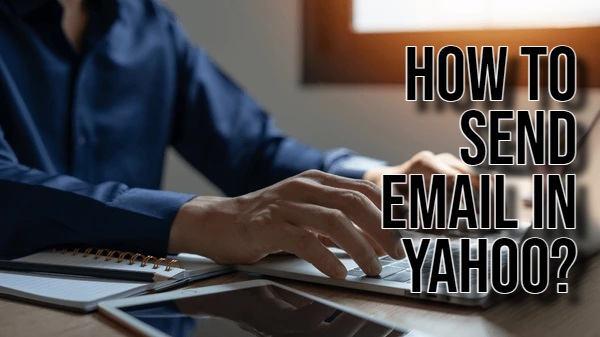Sending an email with Yahoo only involves a few steps. You won’t need advanced tech skills for this.
Accessing Your Yahoo Mail Account
Before sending an email, you need to access your Yahoo Mail account.
- Open the browser and type “mail.yahoo.com” into the address bar and press Enter.
- You’ll see the login page where you have to enter your Yahoo email address.
- Follow this by typing your password into the respective field. Lastly, click “Sign In” to access your mailbox.
Composing your Email
After logging in, you can start crafting your email. Let’s break it down:
- Spot the “Compose” button, this button is at the top left corner of your screen. Click it to start a new email.
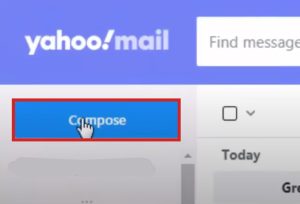
- In the “To” field, enter the email addresses of your recipients. If you want to send multiple emails, separate addresses with commas. Want to tag others for an official record? Use the “Cc” field. Prefer to keep email addresses private? The “Bcc” field is your friend.
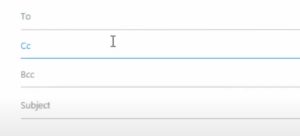
- Craft a short, clear message about the email’s purpose in the “Subject” line. Below, in the large box, type your main message. Use the formatting tools above to change text appearance.
- Need to add files? Click “Attach” and select files from your computer. When you’re done, hit “Send.”
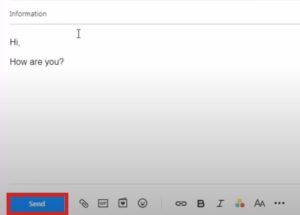
Formatting Your Email
Yahoo Mail helps you make your emails look better. You can change the text style, make it bold or italic, and even change the color. You can also create lists, indent text, and quote parts of an email. This makes your emails look neat and organized, making them easier to read.
Sending Your Email
When you are done composing your email, send it. Search for the “Send” button at the top of the email window and click it.
Additional Tips
Consider these extra tips to enhance your email game. Start with a subject line that’s clear and informative. This helps recipients prioritize their emails. Make your emails short and direct. Rambling on won’t win you any fans. Maintain a professional tone. It is always a good idea to be polite. Respond to emails quickly. Timely replies show you’re attentive.
By following these steps and tips, you can effectively send emails using Yahoo Mail.

Hi there! I’m John R. Steadman, if you want my services, my email is: [email protected]
I am a tech writer at ditii.com.
My passion lies in helping users recover their emails and understand the nuances of email creation and management. I strive to produce content that is both educational and user-friendly, ensuring readers can easily follow and implement my advice.
I enhance the visibility and reach of our content, providing effective solutions for common email issues.