Outlook, formerly known as Hotmail, is an email service provided by Microsoft. It is easy to create a Hotmail account. A Hotmail account opens doors to various Microsoft services. Follow this guide to create your account without hassle.
Understanding Hotmail and Outlook
Before starting the account creation, let’s clear up Hotmail and Outlook confusion. Microsoft simply rebranded Hotmail as Outlook. The core functions haven’t changed a bit. Creating an account following the same process.
Step-by-Step Guide to Creating a Hotmail Account
- Access the Signup Page: Open your web browser and go to Outlook sign-up. You can also find it on the Outlook website.
- Create Your Email Address: On the signup page, enter your desired email address. Choose a memorable username, perhaps reflecting your name or interests. Select a domain like @outlook.com or @hotmail.com and then click on “Next.”
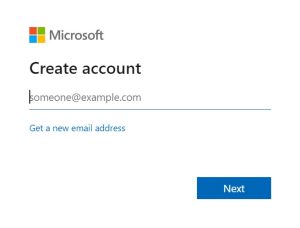
- Create a Strong Password: Formulate a strong password, combining uppercase and lowercase letters, numbers, and special characters. Avoid obvious info such as birthdates or pet names. Using a password manager can help.

- Provide Personal Information: Enter your first and last name. Provide your date of birth. Choose your country or region.

- Verify Your Account: Microsoft might ask for account verification via phone or email. Follow the on-screen prompts to verify.
- Agree to Terms and Conditions: Read Microsoft’s terms of service and privacy policy. Check the box to agree.
- Complete the Signup Process: Click “Create account” to finalize your setup.
Tips for Creating a Secure Hotmail Account
Don’t use information that can be easily guessed. Combine letters, numbers, and symbols. Enable two-factor authentication. Avoid sharing your email and password carelessly with anyone. Change the password periodically to boost security. Stay alert to suspicious emails and links.
Features and Benefits
Email created, now dive into Outlook’s offerings. Explore features like:
- Email Organization with Folders and Labels: Manage your inbox with ease.
- Calendar Integration for Scheduling Events: Keep track of important dates.
- Contact Management: Store and organize contact details efficiently.
- Integration with Other Microsoft Services: Connect with OneDrive, Skype, and more.
Follow these steps and use security practices, then create your Hotmail account. Enjoy Microsoft’s email service and its benefits.

Hi there! I’m John R. Steadman, if you want my services, my email is: [email protected]
I am a tech writer at ditii.com.
My passion lies in helping users recover their emails and understand the nuances of email creation and management. I strive to produce content that is both educational and user-friendly, ensuring readers can easily follow and implement my advice.
I enhance the visibility and reach of our content, providing effective solutions for common email issues.

