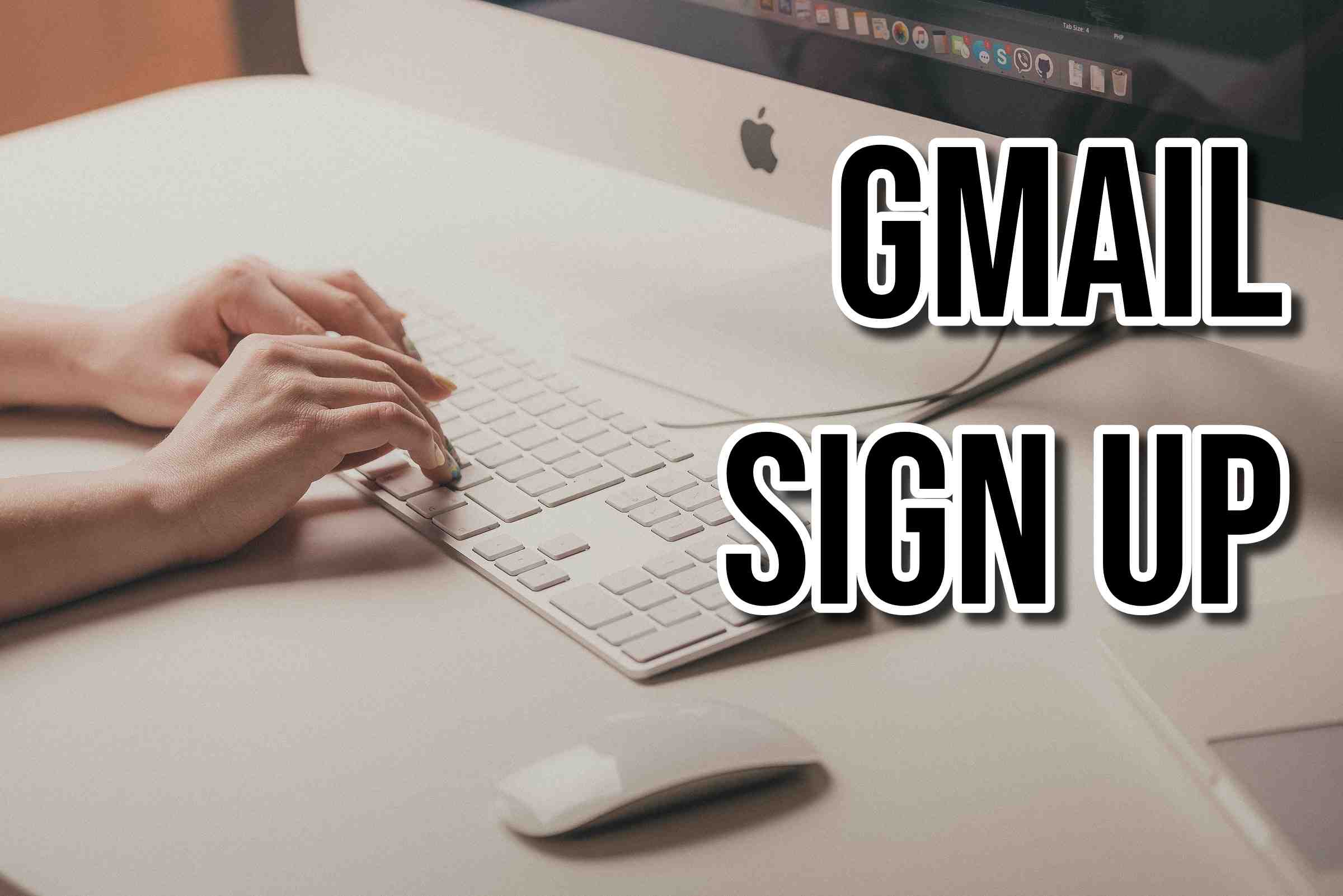Gmail is a free service from Google and billions around the globe rely on it. It offers reliability, vast storage, and connects smoothly with other Google services. Got no clue about the digital world and need an email? Follow this guide to create your Gmail account.
Understanding the Basics
Let’s get one thing straight, making a Gmail account is the same as making a Google account. With this one account, you unlock services like Gmail, YouTube, Google Drive, and Google Photos.
Step-by-Step Guide to Gmail Sign-Up
- Reach the Google Account Sign-Up Page
Fire up your favorite web browser and head over to the Google Account sign-up page: Google Sign-Up.
- Provide Personal Information
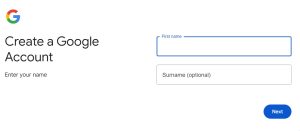
- Enter your first and last name. Settle on a username for your Gmail address. Usernames are case-sensitive, if anyone cares.

- Think of a complex password using letters, numbers, and symbols. Confirm your stellar password.
- Verify Your Phone Number (Optional)
- Adding a phone number isn’t mandatory, but it boosts account security. And let’s not forget the joy of password recovery.
- Input your phone number and decide: SMS or phone call? Use the code you receive to verify the number.
- Provide Birth Date and Gender (Optional)
Google likes to know your birth date and gender traits. Tailoring services to you, or so they say. Enter your birth date and select your gender.

- Agree to Terms of Service and Privacy Policy
They insist you read Google’s terms and policy. Check the box, we all know you will.
- Create Your Account
Hit “Next” to wrap up the process.
Tips for Choosing a Strong Password
A robust password is crucial for protecting your account. Mix uppercase and lowercase letters, numbers, and symbols. Keep away from using obvious stuff like your birthdate or pet’s name. Trust a password manager to create and keep tricky passwords safe.
Additional Tips
Choose a username that reflects your identity or is easy to remember. Set up recovery options like a recovery email or phone number to regain access if you forget your password. Enable 2FA for an extra layer of security. This requires an additional verification step, such as a code sent to your phone, when logging in from a new device.
Troubleshooting Common Issues
If you encounter problems during the sign-up process, try the following:
- Check your internet connection.
- Ensure you’re using a supported web browser.
- Clear your browser cache and cookies.
- If the issue persists, contact Google support for assistance.
By following these steps and incorporating the provided tips, you’ll successfully create a Gmail account and unlock the potential of Google’s extensive ecosystem.

Hi there! I’m John R. Steadman, if you want my services, my email is: [email protected]
I am a tech writer at ditii.com.
My passion lies in helping users recover their emails and understand the nuances of email creation and management. I strive to produce content that is both educational and user-friendly, ensuring readers can easily follow and implement my advice.
I enhance the visibility and reach of our content, providing effective solutions for common email issues.