Mailfence provides a secure, private email service with a free plan offering substantial storage space. Yet, you might eventually decide that you no longer need this service and want to delete your account. This guide will explain how to permanently delete your Mailfence account. But before you delete your account, understand the consequences of deletion and explore some alternatives.
Important Considerations before Deleting Your Mailfence Account
- Permanence of Deletion
Deleted Mailfence account can’t be recovered. You can’t recover emails, contacts, or calendar events on your Mailfence account.
- Free Account Inactivity
Free Mailfence accounts get automatically deactivated after seven months of inactivity. They are permanently deleted five months post-deactivation. Manual action isn’t required if inactive.
- Paid Subscriptions
Paid subscriptions won’t be deleted automatically. Cancel your subscription before deleting your account.
How to Delete Your Mailfence Account? (For Regular Users)
- Navigate to the Mailfence login page and enter your credentials.

- Click on the “Settings” from the drop-down menu in the top right corner.

- From the settings menu, select “Account” and then click on “General”.

- Scroll down on the “General” settings page until you find the “Delete Account” option.
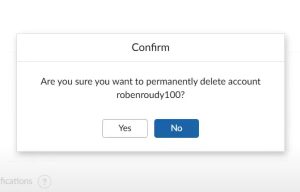
Additional Considerations for Admins with Multiple Accounts
Administrators managing multiple Mailfence accounts face a slightly different deletion process. You’ll need to access the Mailfence administration panel. Key point here—Mailfence doesn’t publicly document admin panel functionalities. You might find more details within the panel or by contacting Mailfence support.
Alternatives to Deleting Your Mailfence Account
Before you decide to delete your Mailfence account, consider these alternatives:
- Export Your Data
Mailfence lets you export emails, contacts, and calendar events. Save a copy for future reference.
- Deactivate Your Account (Free Accounts)
If you use a free account, simply stop using it. After seven months of inactivity, Mailfence deactivates it. Five months later, your data gets permanently deleted.
- Downgrade to a Free Plan (Paid Accounts)
Have a paid subscription but need only basic functions? Downgrade to the free plan. Save money while keeping your account and data.
What Happens after Deleting Your Mailfence Account?
When you delete your Mailfence account, all data will be permanently erase. This includes emails, contacts, calendar events, and files. Say goodbye to accessing them again. After some time (Mailfence doesn’t specify the exact period), your username might be available for new registration. If you had a paid subscription, Mailfence will cancel it automatically upon your account deletion. Remaining credits, if any (Mailfence doesn’t specify details), might add to your account balance.

Hi there! I’m John R. Steadman, if you want my services, my email is: [email protected]
I am a tech writer at ditii.com.
My passion lies in helping users recover their emails and understand the nuances of email creation and management. I strive to produce content that is both educational and user-friendly, ensuring readers can easily follow and implement my advice.
I enhance the visibility and reach of our content, providing effective solutions for common email issues.

