Deleting your iCloud account is irreversible and wipes all linked data. So, it is important to back crucial information beforehand.
Understanding the Process
Understand that deleting your iCloud account also deletes your Apple ID. Removing your Apple ID means no access to Apple services. So, don’t have any important App Store purchases or iCloud storage. However, you will also lose Apple Music and more.
Steps to Delete Your iCloud Account
Want to delete your iCloud account? Here’s how:
- Back up Your Data: Save your data, or wave goodbye to it. Use iTunes or iCloud to back up your device. Preserve your photos, contacts, messages, and anything else you care about.
- Sign Out of iCloud on All Devices: Prevent chaos by signing out of every iCloud account. Go to “Settings” > “Your Name” > “Sign Out” on each Apple device.
- Disable iMessage: Avoid headaches with phone numbers and messages by disabling iMessage. Visit Apple’s self-solve portal.
- Access Apple Privacy Website: The next step you have to take is open a browser and enter Apple’s privacy website.
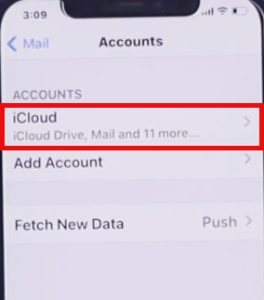
- Request to Delete Your Account: Sign in using your Apple ID. Scroll and click “Request to delete your account.” Select your reason and click “Continue.”
- Verify Your Identity: Apple won’t delete your account without knowing it’s you. Prepare to provide the necessary information.
- Review Information and Confirm: Review Apple’s warnings about deleting your account. Click “Delete Account.”
- Wait for the Deletion Process: The deletion process can take up to seven days. Patience is key.
Crucial Considerations
Deleting your account wipes all associated data permanently. There is no recovery process. Kiss goodbye to all Apple services, including App Store purchases, iCloud storage, and Apple Music. Expect the deletion process to take up to seven days. If you need a break deactivate your account temporarily via Apple’s privacy website instead of deleting.
Additional Tips
 Cancel active subscriptions to dodge future charges and save money. Make sure you can access your recovery phone or email. Verification will save you from headaches. If you run into issues, contact Apple Support for help. No problem is too small for them.
Cancel active subscriptions to dodge future charges and save money. Make sure you can access your recovery phone or email. Verification will save you from headaches. If you run into issues, contact Apple Support for help. No problem is too small for them.
Deleting your iCloud account is a significant decision. Make sure you weigh the pros and cons before proceeding.

Hello! I’m George Charles Walls, a dedicated writer at ditii.com specializing in technology and email recovery.
- With extensive knowledge in email creation and management, I provide readers with practical tips and solutions for their email-related issues.
- My aim is to make email technology accessible and straightforward for everyone, ensuring our content is both engaging and informative.
My focus on creating clear, step-by-step instructions and helps users efficiently manage their email accounts.

