Hushmail is a well-known email service. Above all, it values privacy. Yet, sometimes, deleting your account becomes necessary. If you are ready to delete your account, this guide shows you how to do it.
Understanding Your Options
Before you go ahead, get to know the different options. First, Hushmail has two main paths:
- Deactivation: Temporarily suspend your account. It ensures no data is deleted. Moreover, you can reactivate anytime.
- Deletion: Permanently removes your account and all data is gone forever. No turning back.
The method you choose will depend on your specific needs and preferences.
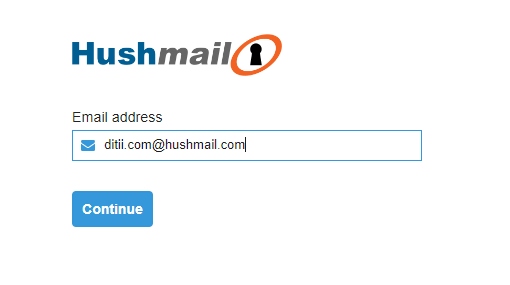
Deleting a Personal Hushmail Account
Got a personal Hushmail account you want to delete? Follow these straightforward steps:
- Find the Form: Head over to the Hushmail account closure page.
- Complete the Form: Fill in the required details. Yes, your Hushmail email address needs to go here.
- Verify Details: Sometimes, they’ll ask you to confirm your identity or payment info. Annoying, but necessary.
- Submit Request: Click that button and submit your account closure request. Bye-bye, Hushmail.
- Wait for Confirmation: Hushmail processes the request. Then, you get a confirmation email.
Deleting your Hushmail account is permanent. Make sure you save any important data before you do.
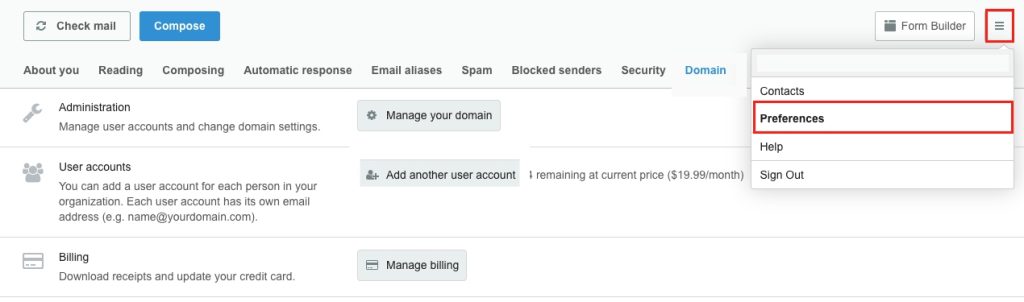
Deleting a Hushmail Account as a Domain Administrator
Running a Hushmail account as a domain admin? The process is a tad different. Follow these steps to delete a user account:
- Log In to Hushtools: Use your domain admin credentials.
- Navigate to User Management: Head to the “Users” section. Just one click away.
- Find the User: Locate the account you want to delete.
- Start Deletion: Click “Edit” next to the account, then hit “Delete User.”
- Confirm Action: Confirm to permanently banish the user account.
Deleting a user account leaves the domain itself untouched. You can still add new user accounts whenever you fancy.
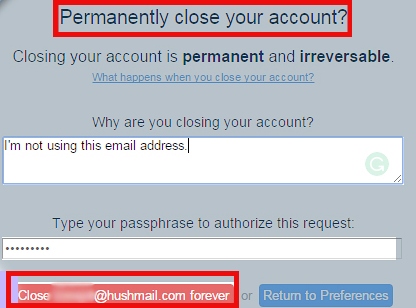
Cancelling a Hushmail Subscription
Want to cancel your Hushmail subscription without deleting your account? You can do it through the Hushforms website. Here’s how:
- Visit the Cancellation Form: Head to Hushforms.
- Provide Account Details: Enter your primary Hushmail email address and any other needed info.
- Verify Payment Info: They might ask to confirm your payment details. Just to be sure it’s you.
- Submit Request: Fill out the form, then hit “Submit request”.
- Receive Confirmation: Hushmail processes it and sends you a confirmation email.
Stopping your subscription will halt recurring charges but your account and data remain intact.
Vital Factors to Keep in Mind
After, your Hushmail account gets deleted, data recovery is nearly impossible. So, backup essential information first. If you run into issues or have questions during deletion, contact Hushmail’s customer support. Maybe it’s time to explore other email options. Find one that fits your needs.
Follow these steps, consider your options, and you’ll navigate deletion or cancellation like a pro.

Hello! I’m George Charles Walls, a dedicated writer at ditii.com specializing in technology and email recovery.
- With extensive knowledge in email creation and management, I provide readers with practical tips and solutions for their email-related issues.
- My aim is to make email technology accessible and straightforward for everyone, ensuring our content is both engaging and informative.
My focus on creating clear, step-by-step instructions and helps users efficiently manage their email accounts.

