Hotmail was once revolutionary in the email world. But now sits in the vast Microsoft ecosystem, used by millions. But if you choose to delete your Hotmail, you can do it easily.
Understanding the Implications
Before deleting your Hotmail account, understand the full impact.
- Data Loss: Permanent deletion of emails, contacts, and associated data. Data recovery isn’t possible.
- Linked Services: Deleting Hotmail affects services like OneDrive, Xbox Live, and Skype. Access might be lost.
- Recovery Period: Microsoft provides a 30 or 60-day grace period post-deletion. Reactivate by signing in. After this period, your account and data are irretrievable.
Backing Up Your Data
Considering the risk of data loss, backing up crucial information is a smart move.
- Export Emails: Use the email client’s export feature to save emails as PST or EML files.
- Save Contacts: Export contacts to a CSV file; importing them into another service becomes easy.
- Cloud Storage: Download essential files from OneDrive or linked cloud accounts to your computer.
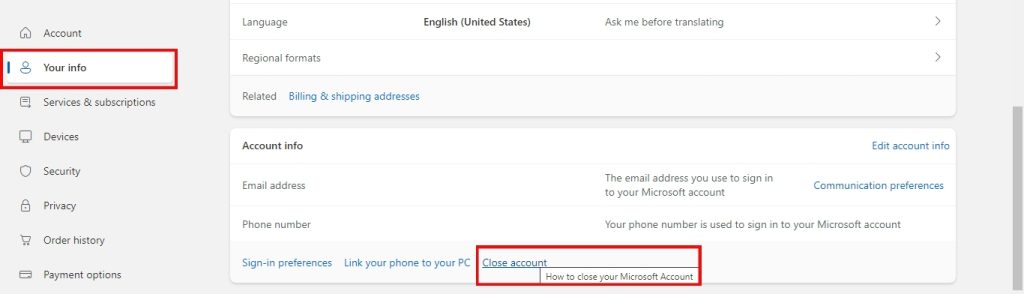
Steps to Delete Your Hotmail Account
- Sign In: Start by accessing your Microsoft personal account.
- Verify Account: Follow any prompts to sign in or verify your identity.
- Confirm Account: Ensure the correct Microsoft account appears, then click ‘Next’.
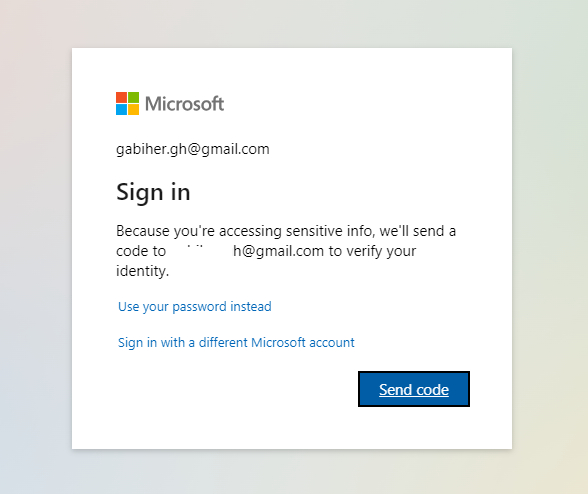
- Acknowledge Terms: Read each item on the list and check the corresponding boxes.
- Set Re-Open Window: Opt for a 30 or 60-day re-open window.
- Select Reason: In the drop-down list, pick a reason for closing the account.
- Mark for Closure: Click “Mark account for closure” to finish the process.
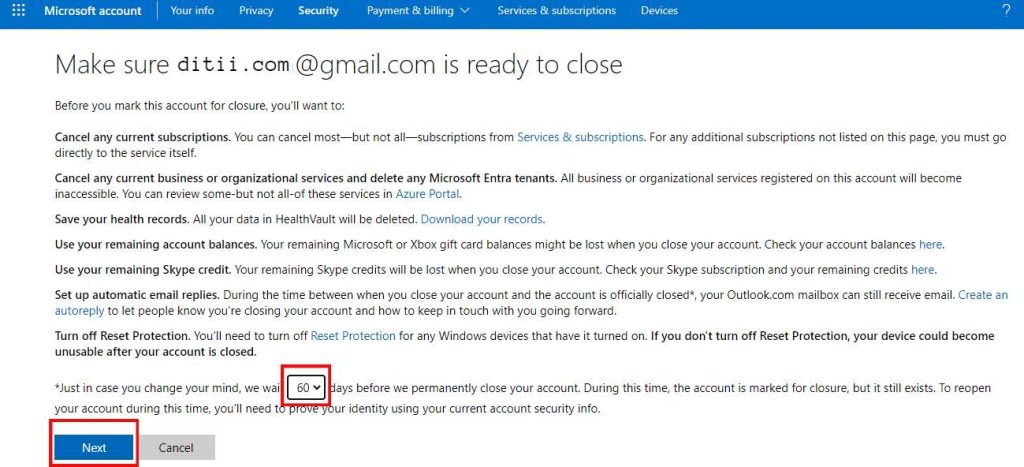
Additional Tips
Check other Microsoft services tied to your Hotmail account. Separate management may be necessary. Unsure about deleting? Think about creating a new email or changing your primary address. Facing issues or questions during deletion? Reach out to Microsoft support for help.
Deleting your Hotmail account carries permanence. Tread carefully and back up essential data beforehand.

Hello! I’m George Charles Walls, a dedicated writer at ditii.com specializing in technology and email recovery.
- With extensive knowledge in email creation and management, I provide readers with practical tips and solutions for their email-related issues.
- My aim is to make email technology accessible and straightforward for everyone, ensuring our content is both engaging and informative.
My focus on creating clear, step-by-step instructions and helps users efficiently manage their email accounts.

