ProtonMail is famous for its email encryption. But occasionally you might need a helping hand. Self-service resources are thorough, but knowing direct contact channels is vital. Here’s how to reach ProtonMail’s customer support.
Understanding ProtonMail’s Support Structure
ProtonMail relies heavily on its self-service support system. It offers a detailed knowledge base, FAQ sections, and troubleshooting guides. If you need human help, use one of the several contact methods are available for more complex issues.
Primary Contact Methods
ProtonMail Support Form
- Best for most issues.
- URL: ProtonMail Support Form
- Describe your problem in detail using this online form.
- Accurate information speeds up resolution. When you are done, click on “Send Message.”
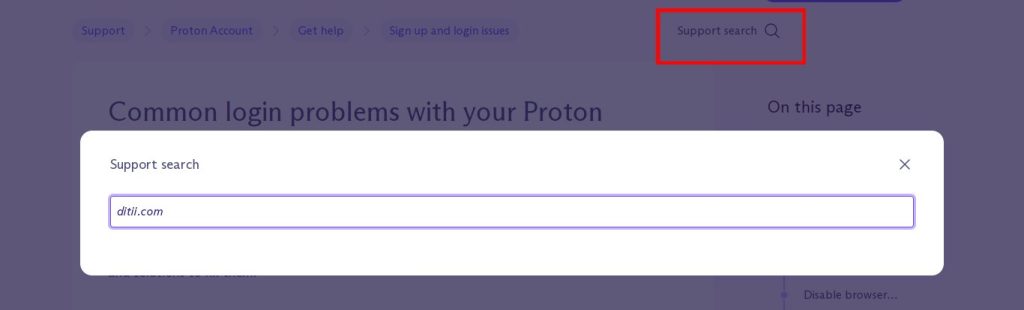
Email Support
- Suitable for specific concerns.
- Email: [email protected]
- Use this for issues needing detailed written explanations. Expect a response in a reasonable timeframe.
Direct Email to ProtonMail
- Ideal for encrypted communication.
- Email: [email protected]
- Use this for sensitive inquiries needing end-to-end encryption. Response times might be longer.
Additional Contact Options
Phone Support
- Reserved for Proton for Business customers.
- Process: Request a call via your Proton Account or the Mail app.
- Mainly for business accounts with specific plans.
Social Media
- Use for general inquiries and community support.
- Platforms: ProtonMail is on Twitter and Reddit.
- Not direct support, but useful for assistance or information.
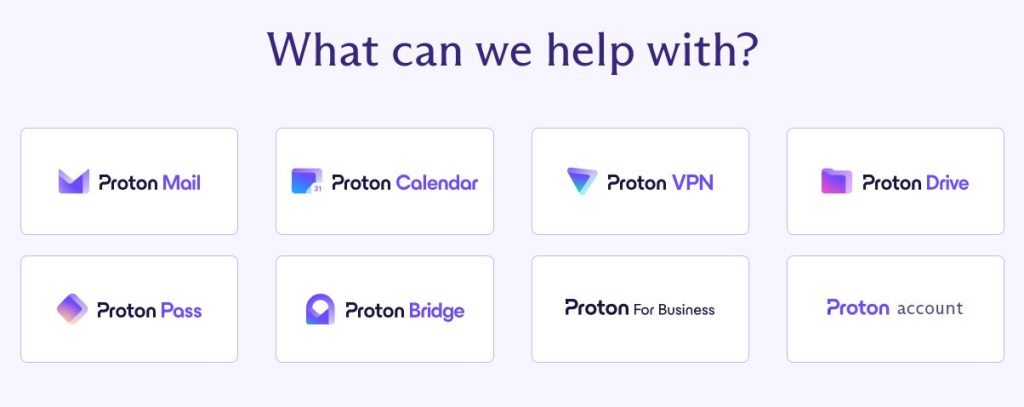
Tips for Effective Communication
Describe your issue clearly to the customer team. Include relevant details like error messages, screenshots, or account information. Review ProtonMail’s knowledge base for potential solutions before contacting support. Understand that the response times vary due to the complexity of the issue and support load.
Dealing with Common Issues
ProtonMail users face certain common problems. Here’s a quick look and potential fixes. Use the recovery feature on the login page. Verify login credentials and check for account locks, or contact support. Check spam filters, confirm recipient addresses, or troubleshoot email settings. Review security practices, enable two-factor authentication, and report suspicious activities.
ProtonMail’s self-service resources cover a lot, but reaching customer support is crucial for quick fixes. Familiarize yourself with contact options to resolve issues swiftly. Follow these tips to address concerns and enjoy seamless email use.

Hello! I’m George Charles Walls, a dedicated writer at ditii.com specializing in technology and email recovery.
- With extensive knowledge in email creation and management, I provide readers with practical tips and solutions for their email-related issues.
- My aim is to make email technology accessible and straightforward for everyone, ensuring our content is both engaging and informative.
My focus on creating clear, step-by-step instructions and helps users efficiently manage their email accounts.

