Before diving into the steps, recognize the importance of proper password management. Weak passwords can cause major issues like identity theft, financial loss, and unauthorized access to personal details. Create strong passwords and update them frequently to boost your account’s security significantly.
Steps to Change Your Hotmail Password
- Access the Microsoft Account Security Page
Open your web browser. Navigate to the Microsoft account security page. Sign in using your email address and current password.
- Find the Password Security Section
Once logged in, locate the “Password security” section. It’s prominently displayed.
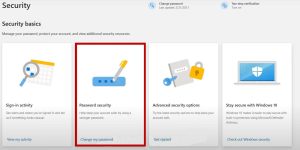
- Start the Password Change Process
Click “Change password.” Enter your current password for verification. You might have to verify your identify with a security code. Determine if you would like to receive the code by phone or email. Enter the respective detail and select “Send Code”. When you receive the code, enter it and submit it.

- Create a Strong New Password
Provide a new password. Use uppercase, lowercase, numbers, and special characters. Avoid easily guessable information. Re-enter the new password for confirmation.
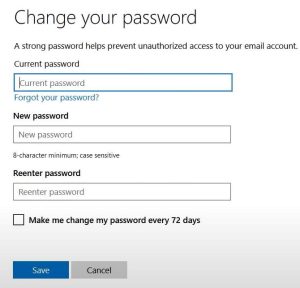
- Finalize the Password Change
Click “Save.” Your changes will be applied to your Hotmail account.
Additional Security Tips
For an extra layer of security, you can follow these tips. Activate 2FA (two-factor authentication) on your Hotmail account. This step requires an additional verification code sent to your phone whenever anyone logs in. Avoid using the same password across multiple accounts. If one password is compromised, others remain safe. Utilize a reliable password manager. It generates, stores, and manages complex passwords securely. Be cautious with emails or links claiming to be from Microsoft or Hotmail. These might be phishing attempts to steal your credentials.
Troubleshooting Common Issues
- Forgotten Password: If you forget your password, recover it using the “Forgot password” link on sign-in. You may need to provide additional verification information.
- Account Locked Out: Repeated wrong password attempts can lock your account. Wait before trying again or use the recovery process.
Follow these steps and implement security measures to change your Hotmail password. Protect your account with strong passwords and regular updates to prevent unauthorized access.

Greetings! I’m Chester Metts, a tech-savvy writer and specialist at ditii.com. My expertise lies in technology and email recovery, where I focus on creating detailed guides and articles that help users recover lost emails and manage their inbox efficiently.
With a strong background in email creation, I ensure users can navigate their email platforms with ease. I am proficient in optimizing content to enhance visibility and user engagement, making sure our readers find exactly what they need.
Thanks for reading me!

