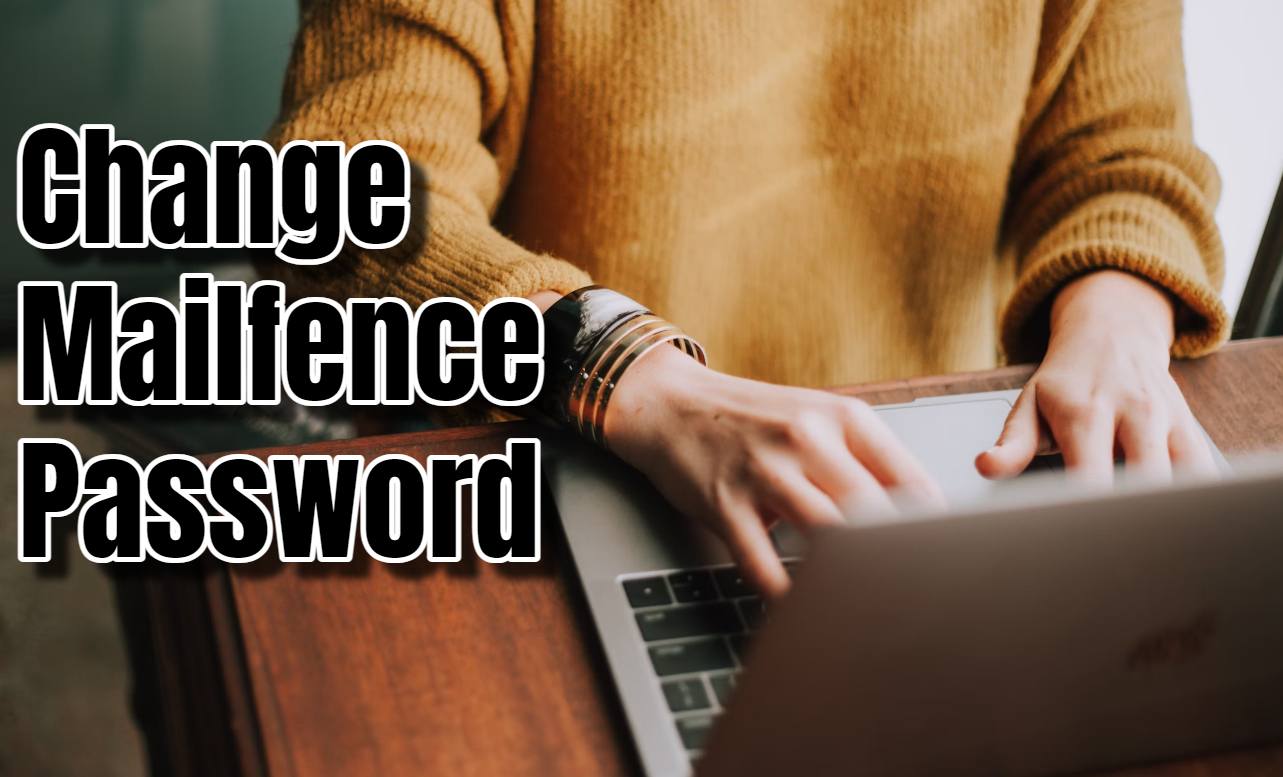Keeping your email account secure matters more than ever today. A strong password serves as your first defense against unauthorized access. Mailfence, a secure email provider, allows you to change your password anytime you want. Follow this guide to change your Mailfence password, whether you forgot it or want to boost security.
Understanding the Two Scenarios: Forgotten Password vs. Security Update
Two main scenarios might require a Mailfence password change:
- Forgotten Password
Reset it using your recovery email address when you forget your current password.
- Security Update
Remember your current password but want to change it for security reasons? Update it within your Mailfence account settings.
Seems simple enough, right? Enjoy flipping between paranoia and forgetfulness!
Resetting a Forgotten Mailfence Password
Forgot your Mailfence password? Don’t panic! Follow these steps to reset it:
- Navigate to the Password Reset Page
Go to the Mailfence password reset page.
- Enter Your Username or Email Address
In the designated field, enter your Mailfence username or primary email associated with the account.
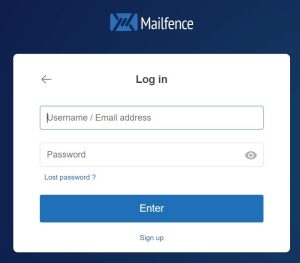
- Provide Your Recovery Email Address
During account setup, you set a recovery email address. Enter it in the corresponding field.
- Check Your Recovery Email
Mailfence sends a password reset link to your recovery email. Open the message from Mailfence.
- Click on the Reset Link
The email contains a link. Click it to go to a page where you can set a new password.
- Create Your New Password
On the password reset page, enter a new, strong password. Use uppercase, lowercase, numbers, and symbols.
- Confirm Your New Password
Re-enter the new password in the confirmation field to avoid typos.

- Save Your New Password
Click the “Save” button to finalize the password reset. Your account will now be accessible with the new password.
Important Note
Never reuse passwords across different platforms as it can jeopardize your security.

Greetings! I’m Chester Metts, a tech-savvy writer and specialist at ditii.com. My expertise lies in technology and email recovery, where I focus on creating detailed guides and articles that help users recover lost emails and manage their inbox efficiently.
With a strong background in email creation, I ensure users can navigate their email platforms with ease. I am proficient in optimizing content to enhance visibility and user engagement, making sure our readers find exactly what they need.
Thanks for reading me!