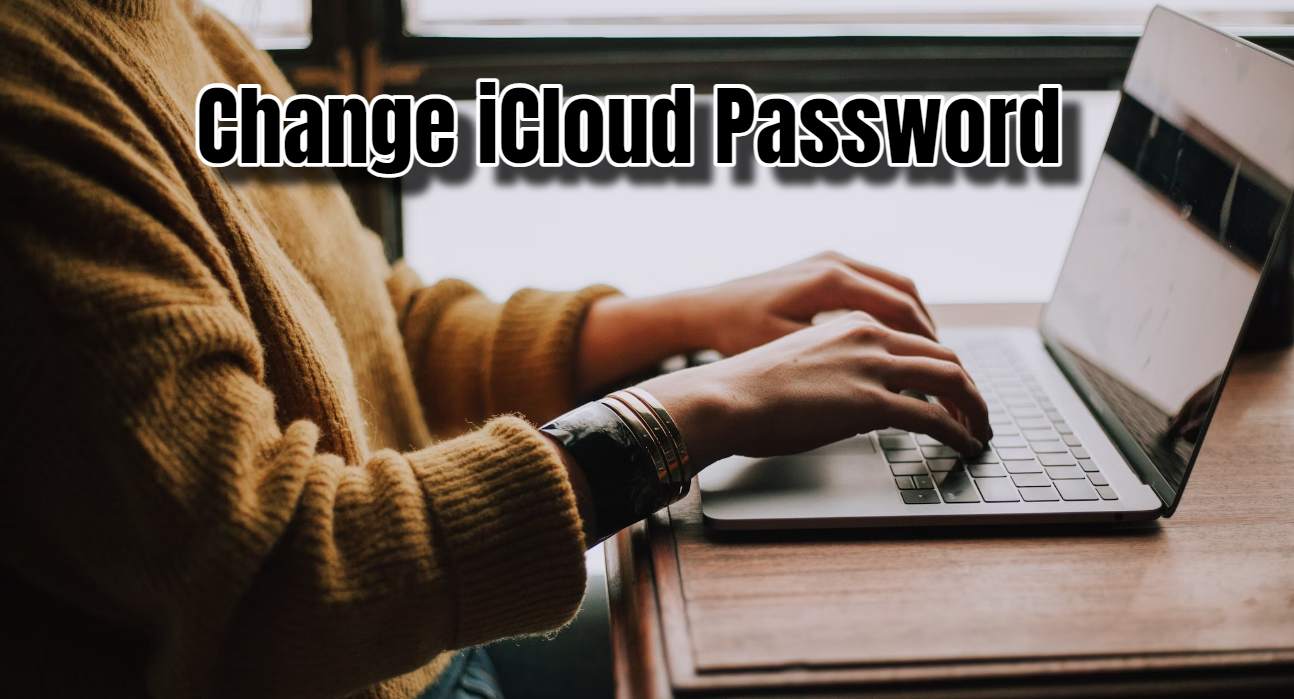Your iCloud password stores your most important information, such as contacts, emails, and other data rely. So, you need to make sure you have a strong and secure password. It is also essential to update it regularly.
Consider these reasons for changing your iCloud password
- Do you have any doubt about password safety and suspect it was leaked in a data breach? Change it now. Reused your password elsewhere? If one account is hacked, your iCloud is also at risk.
- Want to make it tougher? Complex passwords are harder to crack with letters, numbers, and symbols. It’s been a while? Security experts advise changing passwords every few months for optimal security.
How to change your iCloud Password on your iPhone or iPad
- Open Settings by tapping the app icon on your home screen. Locate and tap “Setting” and then [your name]”.
- Find “Sign-In& Security” near the top of the menu and tap it. Select “Change Password,” and you might need to enter your device passcode.
- Input your current iCloud password. Create and confirm your new password. Tap on “Change”.
Changing Your iCloud Password on Your Mac
- Click the Apple menu in the top-left corner, then select “System Settings.”
- Select “Sign-In & Security,” possibly requiring your Mac’s password.
- Enter your current password, click “Change Password,” and create a new one.
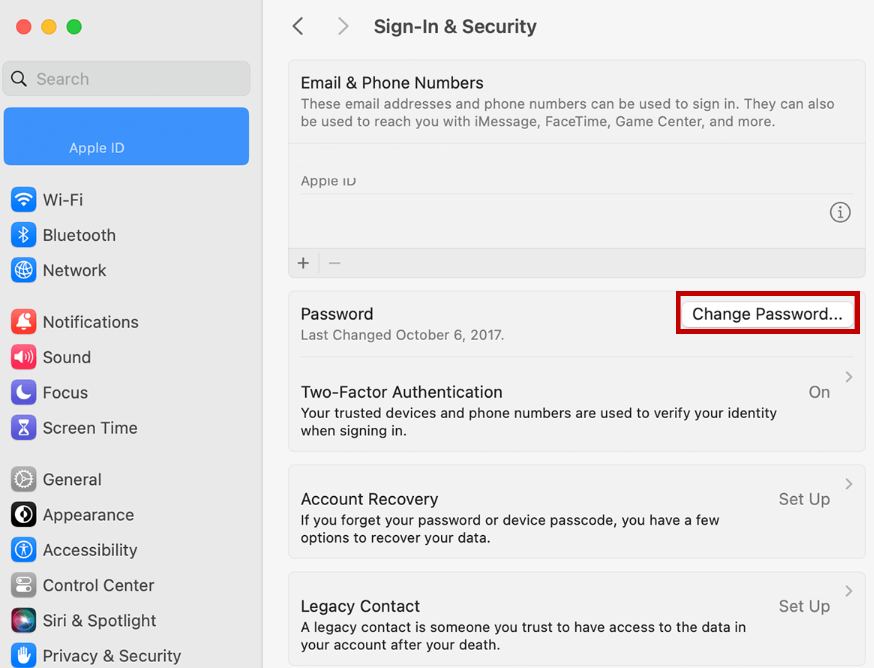
Changing Your iCloud Password on the Web
- Open a web browser and head to appleid.apple.com. In the “Sign-In and Security” section, click on “Password.”
- Enter your current password and then your new password. Confirm the new password. Select “Change Password.”
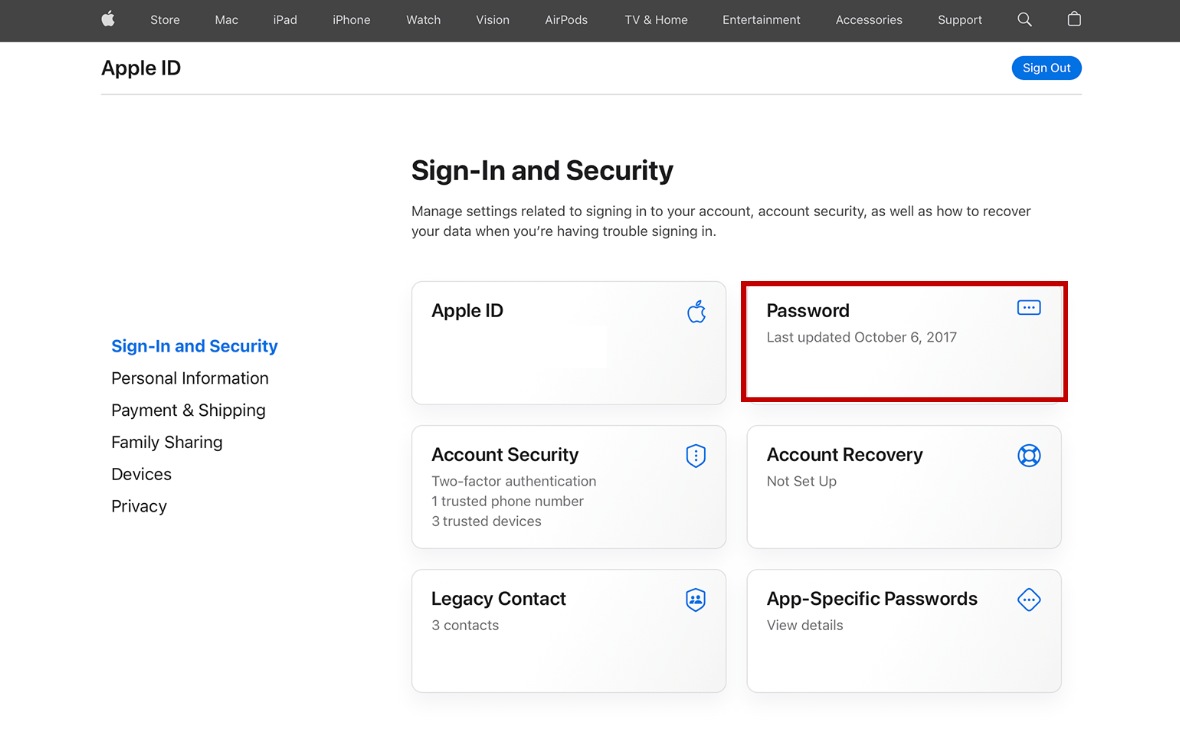
What to Do if You Forget Your iCloud Password?
Forgot your iCloud password? Don’t freak out. Apple has you covered. Here’s the game plan:
- Trusted device handy? Use your iPhone, iPad, or Mac to reset via Settings or System Preferences.
- Prefer online? Head to the Apple ID website and follow the reset instructions.
- Still struggling? Get in touch with Apple Support for help.
Opt for a strong, unique password for your iCloud account. Enable two-factor authentication for extra security. Protect personal information by following these steps. Maintain control over your Apple ecosystem.
Related articles:
Contact iCloud Customer Service

Greetings! I’m Chester Metts, a tech-savvy writer and specialist at ditii.com. My expertise lies in technology and email recovery, where I focus on creating detailed guides and articles that help users recover lost emails and manage their inbox efficiently.
With a strong background in email creation, I ensure users can navigate their email platforms with ease. I am proficient in optimizing content to enhance visibility and user engagement, making sure our readers find exactly what they need.
Thanks for reading me!