Private Email is a service provided by the web hosting company Namecheap. It allows users to create and manage professional email addresses using their domain name. All the queries related to Private Email are addressed by Namecheap through its dedicated customer support system. In this review, we will discuss ways and means to contact Private Email customer service.
Open Private Email Login Page
Steps to navigate to the Private Email login page:
- Open your web browser. You can access Private Email through any web browser on your computer or mobile device. Avoid opening the site through the search option or other ambiguous links.
- Type www.privateemail.com in the address bar to open the website. This will take you to the login page of Private Email.
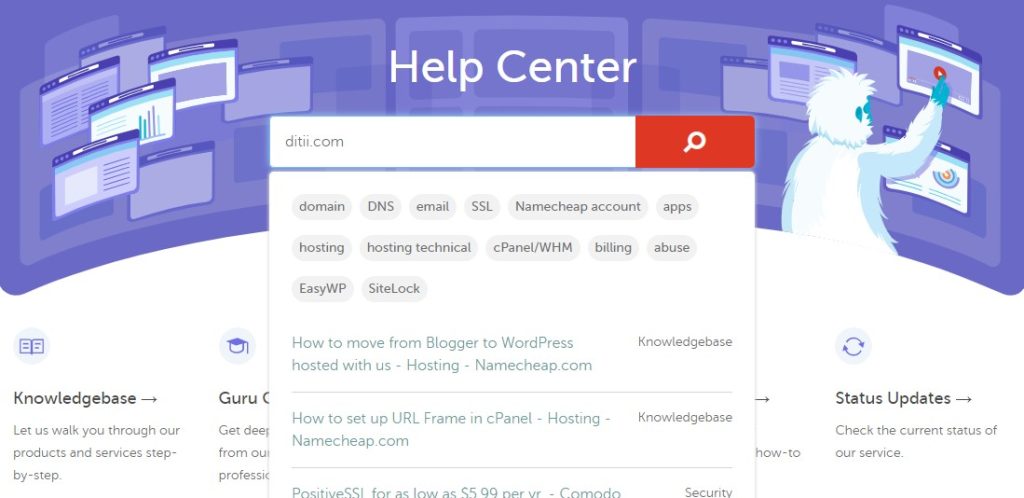
Connect with the Live Chat Customer Support
Once you open the Private Email Login page you can easily connect with their customer support team via Live Chat. Here’s how:
- You can log in if you are an existing user and then try to connect with customer support. If you do not have an account scroll down to the end of the login page.
- At the bottom of the page, you can find the option “Live Chat Support”. Select the option to open the Help Center page of Namecheap.com.
- At the bottom right corner, you’ll find an orange chat symbol. Select the option to open the chat window.
- You can enter your query in the text box and select the send option to start chatting with their customer support agent.
- The text box of the chat window also has an option to attach files. The option helps you to attach and send a screenshot of the webpage to convey the issue you are facing.
Connect with the Backend Customer Support Team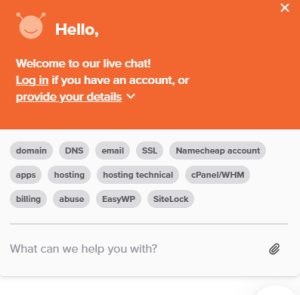
Namecheap provides different email addresses to directly contact the backend Customer Support team of Private Email service:
- For general assistance related to Private Email, you can send an email to [email protected].
- For domain registration and related queries, you can send an email to [email protected].
- For matters related to hosting you can send an email to [email protected].
You can connect with the backend team only via email addresses and chat options provided on the website.
Namecheap Help Center
Namecheap Help Center provides detailed information on resolving various issues and contacting customer support. To access the Help Center,
- Open the Private Email login page. Scroll down to Live Chat Option and select the option.
- On the top left corner, you’ll find the link “Help Center” Select the option to navigate further.
- Scroll down to the ‘Contact Us’ section to find the option ‘Submit a Ticket’. The page that opens provides the whole list of departments and their respective contact information.
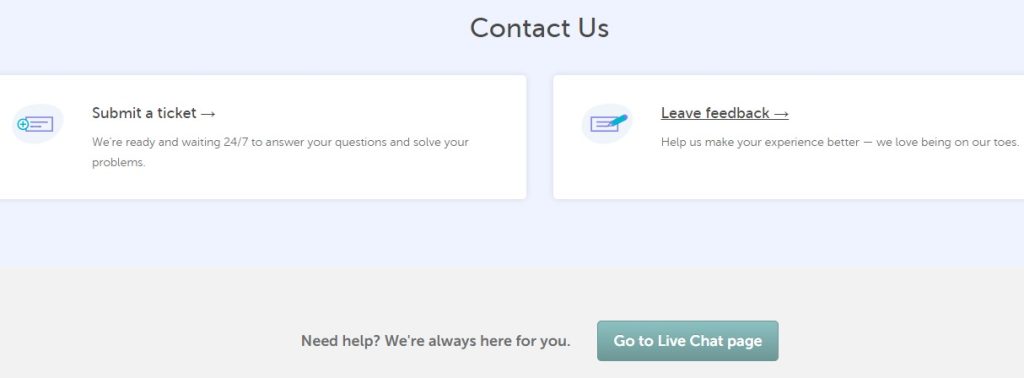
Conclusion
Private Email is an email service provided by Namecheap. Unfortunately, the company does not provide phone support. However, it has a 24/7 chat support that offers instant reply. It also provides efficient email support to help customers in getting their issues resolved and feedback delivered.

Hello! I’m George Charles Walls, a dedicated writer at ditii.com specializing in technology and email recovery.
- With extensive knowledge in email creation and management, I provide readers with practical tips and solutions for their email-related issues.
- My aim is to make email technology accessible and straightforward for everyone, ensuring our content is both engaging and informative.
My focus on creating clear, step-by-step instructions and helps users efficiently manage their email accounts.

