iCloud, which is Apple’s cloud storage service, lets users manage data across devices seamlessly. Problems still occur sometimes, forcing users to contact customer support. One must know the best methods to reach iCloud customer service for quick resolutions. Here’s how to do it efficiently.
Understanding your Issue
Feel prepared before you contact iCloud support. Clarify the problem annoying you. Doing this will sharpen your articulation and speed up fixing your issue. Follow these steps:
- Outline the problem. Give a short and precise explanation of it. Identify affected devices. Mention the devices giving you trouble.
- Note recent changes. Highlight any alterations in iCloud settings or devices. List error messages. Provide specific error messages if relevant.

Online Resources and Self-Help
Apple puts a lot of effort into online resources to help users with iCloud issues. Check these before bothering customer service:
- iCloud Support Page: The official support page from Apple gives troubleshooting tips, FAQs, and guides. Visit iCloud Support.
- Apple Communities: Interact with other users and search for solutions in Apple’s online forums. Visit Apple Discussions.
Reaching Out to iCloud Customer Service
When self-help resources fall short, contact iCloud customer service. Here’s how:
- Apple Support App: This app lets you contact support. Describe your issue, access troubleshooting articles, and schedule appointments for phone or in-person support.
- Apple’s Website: Navigate to the Contact Us page to find suitable support options for your country and issue. Options include phone, chat, or email support.
- Phone Support: Apple offers phone support for iCloud-related problems. Find the specific number for your country and issue on Apple’s website.
- Apple Store: For in-person help, visit an Apple Store. Book Genius Bar appointments for hardware and software issues, including iCloud concerns.
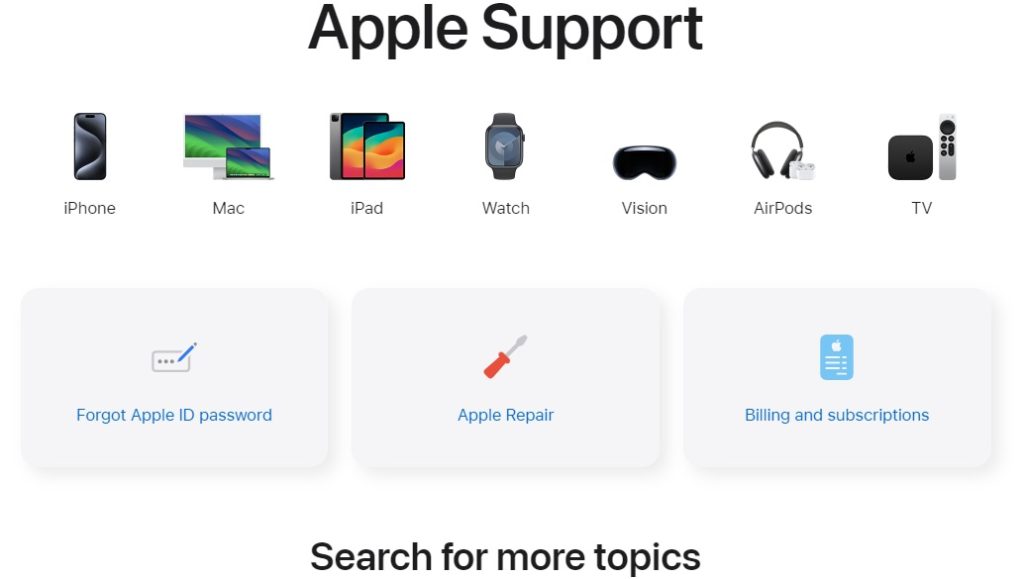
Tips for a Smooth Interaction
To ensure a smooth experience when contacting iCloud customer service, follow these tips. Support reps often deal with numerous inquiries. Keep your Apple ID, device info, and problem specifics handy. Share your experience with Apple to help them enhance their services.
Conclusion
Even though iCloud provides a reliable cloud storage solution, issues can still pop up. Knowing the available resources and steps in this article will help you reach iCloud customer service and solve problems efficiently.
Navigating the iCloud support process becomes easier by adhering to these guidelines and using the provided resources.
Related articles:

Hello! I’m George Charles Walls, a dedicated writer at ditii.com specializing in technology and email recovery.
- With extensive knowledge in email creation and management, I provide readers with practical tips and solutions for their email-related issues.
- My aim is to make email technology accessible and straightforward for everyone, ensuring our content is both engaging and informative.
My focus on creating clear, step-by-step instructions and helps users efficiently manage their email accounts.

