Frontier is a recognized telecommunication company based in the US. Since March 2024, Frontier has transferred its email service to Yahoo. This transition has also affected the customer support system of Frontier Mail. In this review, we will be looking into different methods to contact Frontier Mail Customer Service.
At present, all the Frontier’s email client support is handled entirely by Yahoo. So, as a customer, you need to connect through Yahoo to reach the customer support team.
Connecting through the Yahoo Help Center
Connect to Live Chat
To resolve issues regarding Frontier email you can follow the below-mentioned steps:
- Open the web browser. Enter login.frontier.com in the address bar to open Frontier’s webmail page.
- The page provides options to contact the customer support team of Yahoo to resolve issues regarding Frontier’s email service. Select the link help.yahoo.com provided on the page.
- This would take you to the Help Center of yahoo.com wherein you can access various options to get Help and customer support.
- At the bottom right corner, you can see a chat symbol. Click on it to open the chat window that connects you to the virtual customer support agent.
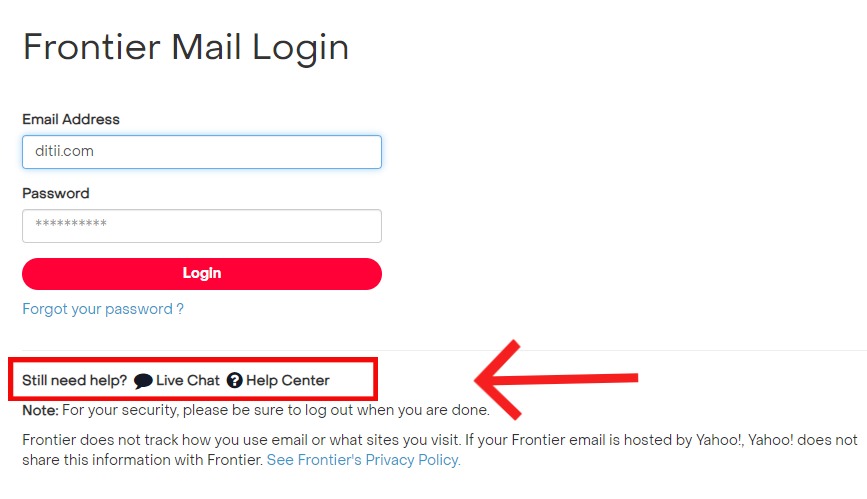
Speak to a Support Agent
To connect with a customer support agent via phone follow the given steps:
- Open the web browser and enter login.frontier.com in the address bar.
- The page provides information on Frontier’s email service and the shift of the login page to mail.yahoo.com.
- In here you can find the option to contact Yahoo customer support via phone by calling 866-769-2466.
Paid Premium Support
To access the Paid Premium Support concerning Frontier mail you need to again visit the Yahoo Help Center.
- Visit login.frontier.com and select the link help.yahoo.com. On this Yahoo.com page, you can see the option of Paid Premium Support on the right side of the page.
- It provides the contact number 1-800-875-9824. You can place a direct call to this number. As an alternative, you can click on this tab to connect using an application like Skype.
- Yahoo will display a list of applications and you can select the one that suits your preference.
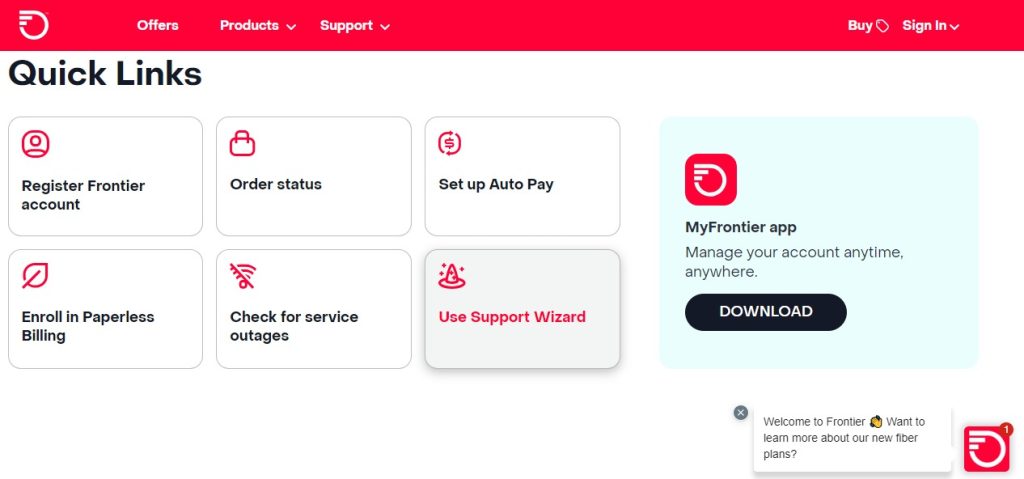
Connecting Frontier Customer Support team
You can also try to contact Frontier customer support directly through their Help Desk. Here’s how:
- Open your web browser and enter login.frontier.com in the address bar. The page displays options to access Frontier email through Yahoo Mail. Below that you can find the option of Live Chat and Help Center.
- Select the option “Live Chat” to open the Contact Us webpage of Frontier.com. Scroll down to locate the option “Get in Touch”.
- Here you get 3 options.
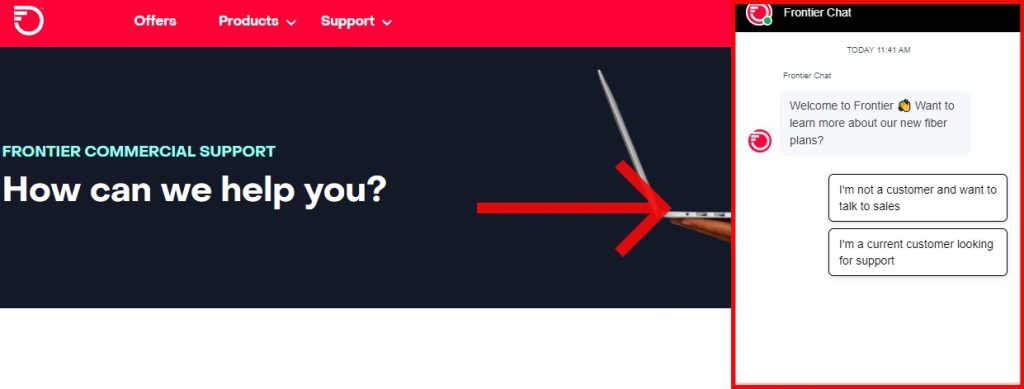
- Chat Now
This would open a chat window on the same page wherein you can instantly connect with a virtual assistant and address your queries within seconds.
- Call Us
The option provides contact numbers of different departments such as Technical Support, Collections, Product Sales, and Pay by Phone. You can contact the Technical Support number to address email-related issues.
- Multilingual Support
This tab provides details on multilingual customer support.
Conclusion
As per the aforementioned details, Frontier Mail has transferred its entire email service handling and customer support thereof to Yahoo. This allows them to address their issues effectively through Yahoo’s Help Center and Live Chat options.

Hello! I’m George Charles Walls, a dedicated writer at ditii.com specializing in technology and email recovery.
- With extensive knowledge in email creation and management, I provide readers with practical tips and solutions for their email-related issues.
- My aim is to make email technology accessible and straightforward for everyone, ensuring our content is both engaging and informative.
My focus on creating clear, step-by-step instructions and helps users efficiently manage their email accounts.

