Your Frontier email password serves as the key to your digital communication. Setting a strong and changing it periodically is crucial, especially if you suspect unauthorized access attempts.
Why Change Your Frontier Email Password?
Changing your Frontier email password is essential for several reasons. Consider these points for better security.
- Regular updates to your password lower the risk of hacking. Using the same password for multiple services increases that risk. Change it often.
- Data breaches happen frequently. If one affects another service with the same login credentials, your Frontier email might be at risk. Proactive password changes minimize such impacts.
- If you are spotting unusual activity like unknown sent messages or noticing unexpected login attempts, change your password immediately to secure your account.
Changing Your Frontier Email Password
(If You Remember Your Current Password)
Here’s how to update your Frontier email password if you have your current password:
- Access Frontier Account Editor: Navigate to the Frontier Account Editor. Being on the Frontier network is required.
- Log In with Credentials: Input your current Frontier email address and password. Click “Sign In.”
- Navigate to Password Settings: Find the “Account Management” section. Click on the “Password Updates” option within this section.
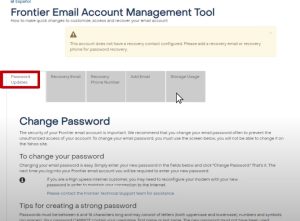
- Enter New Password: Create a new password. Ensure it’s strong: use uppercase, lowercase letters, numbers, and symbols. Avoid easily guessable info, like birthdays or pet names.
- Confirm and Save: Enter your new password twice for confirmation. Click “Change Password” to finalize.

Tips for Creating a Strong Password
Aim for a password with at least 12 characters. The longer, the better. Combine uppercase letters, lowercase letters, numbers, and symbols for maximum security. Don’t use sequential numbers or repeated characters like “123456” or “aaaaaa”. Avoid reusing passwords across different accounts.
What if I Forgot My Frontier Email Password?
Can’t recall your current password? Frontier offers a reset option:
- Visit the Forgot Password Page: Navigate to the Frontier “Forgot Your Password?” page.
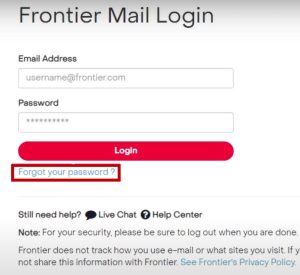
- Enter Recovery Email: Provide the email address associated with your Frontier account. This is where you’ll receive the reset link.
- Check Your Email: An email will be sent to your recovery address. Open it and click the reset link.
- Create New Password: Follow the guidelines mentioned earlier to set a strong and unique password.
- Save and Access: Enter the new password twice and click “Change Password” to finalize. Now, use your new password to access your Frontier email.

Greetings! I’m Chester Metts, a tech-savvy writer and specialist at ditii.com. My expertise lies in technology and email recovery, where I focus on creating detailed guides and articles that help users recover lost emails and manage their inbox efficiently.
With a strong background in email creation, I ensure users can navigate their email platforms with ease. I am proficient in optimizing content to enhance visibility and user engagement, making sure our readers find exactly what they need.
Thanks for reading me!

