AOL is a pioneer in the online world. It still provides email, news, and entertainment services. If you are thinking about creating an AOL account, you’ve landed in the right spot. This guide takes you through each step. Set up your account swiftly and without hassle. Use AOL for email, stay updated with the latest news, or enjoy entertainment. By following this guide, you can set up your account in no time.
Understanding the Benefits of an AOL Account
Before signing up, understand why you might want an AOL account.
- Enjoy a free email service with generous storage capacity. Access a wide range of news articles, videos, and other content.
- Connect with friends and family through AOL’s social features.
Step-by-Step Sign-Up Process
- Open your web browser and go to the AOL sign-up. Enter your name, date of birth, and New AOL email address. Create a strong, unique password. Click on “Next”.
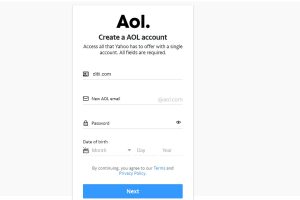
- Select a desired username for your AOL account. Your email address will be based on this username. AOL sends a verification code to your mobile number. Enter the code to confirm it.
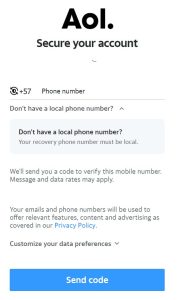
- Read and accept AOL’s terms of service and privacy policy. Click the “Create Account” button to finalize the process.
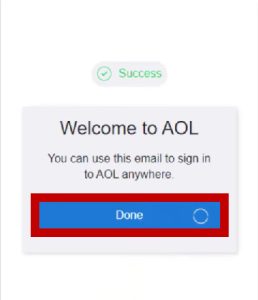
Tips for a Secure AOL Account
Mix uppercase and lowercase letters, numbers, and symbols in your password. Avoid using personal details like birthdates or pet names. Enable two-factor authentication for an extra security layer. Watch out for emails claiming to be from AOL that ask for personal information.
Troubleshooting Common Sign-Up Issues
Are you having trouble signing up? Try these tips:
- Ensure you have a stable internet connection. Clearing these can resolve issues.
- Switch to a different web browser if problems persist. Reach out to AOL’s customer support for help with persistent issues.
Conclusion
Creating an AOL account is simple and unlocks various online services. Follow the steps given above and secure your account to enjoy AOL’s benefits.

Greetings! I’m Chester Metts, a tech-savvy writer and specialist at ditii.com. My expertise lies in technology and email recovery, where I focus on creating detailed guides and articles that help users recover lost emails and manage their inbox efficiently.
With a strong background in email creation, I ensure users can navigate their email platforms with ease. I am proficient in optimizing content to enhance visibility and user engagement, making sure our readers find exactly what they need.
Thanks for reading me!

