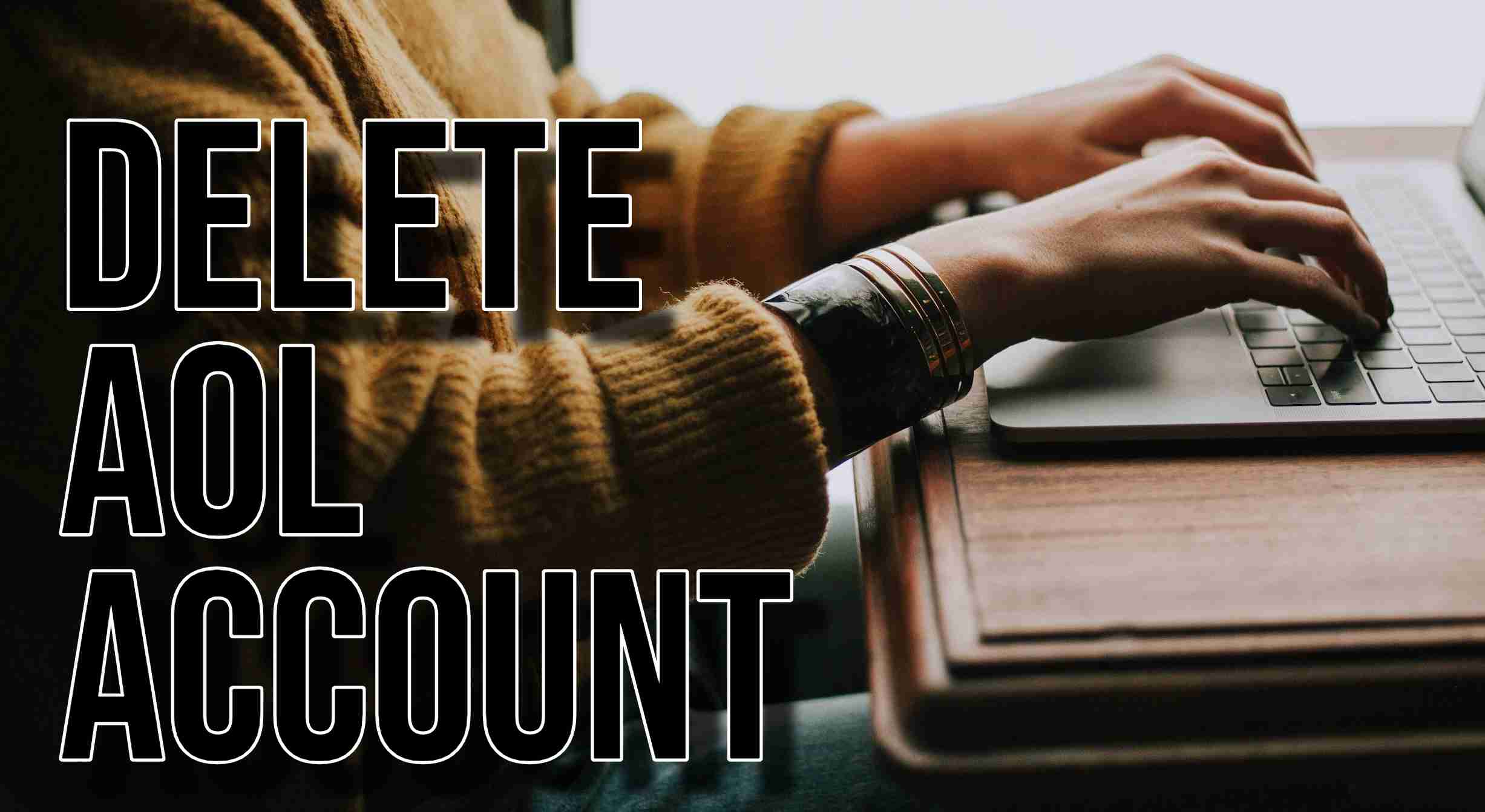AOL, once the king of internet service providers, has seen better days. If you no longer use your AOL account, it might be time to delete it. Follow this guide to get it done.
Understanding the Process
Before deleting your AOL account, you need to know some key points.
- Deleting means permanent loss of emails, contacts, and other data. So, backup is crucial.
- Once deleted, recovering your AOL account is generally impossible. AOL provides a grace period. Reactivation is possible during this window.
Steps to Delete AOL Account
Follow these steps to delete your AOL account:
- Access Account Termination Page: Visit AOL’s account termination page. Log in if you haven’t already.
- Confirm Deletion: Read the account termination info carefully. Click “Continue delete my account.”
- Account Deactivation: You will receive a confirmation message indicating your account deactivation.
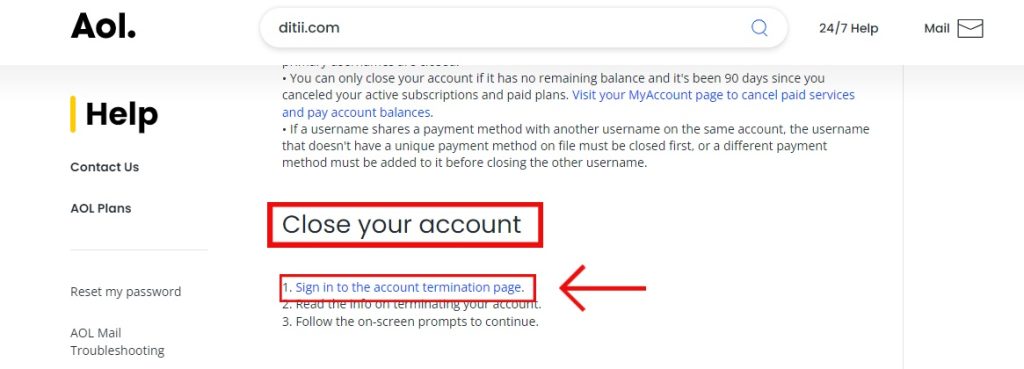
Important Considerations
Deleting your AOL account involves more than just following steps. Consider these factors.
- Cancel any active subscriptions before you delete the account. If you’re using your AOL email elsewhere, update your email address. Back up or transfer crucial data before initiating deletion.
- AOL allows a grace period. You can reactivate your account if you change your mind.
Troubleshooting and Additional Tips
Facing issues during deletion? Try these tips:
- Clear Browser Cache and Cookies: Browser cache or cookies might interfere. Clearing them could solve the issue.
- Contact AOL Support: Persistent problems require assistance. Reach out to AOL’s customer support.
- Alternative Methods: Different regions or circumstances might offer other methods to delete your account.
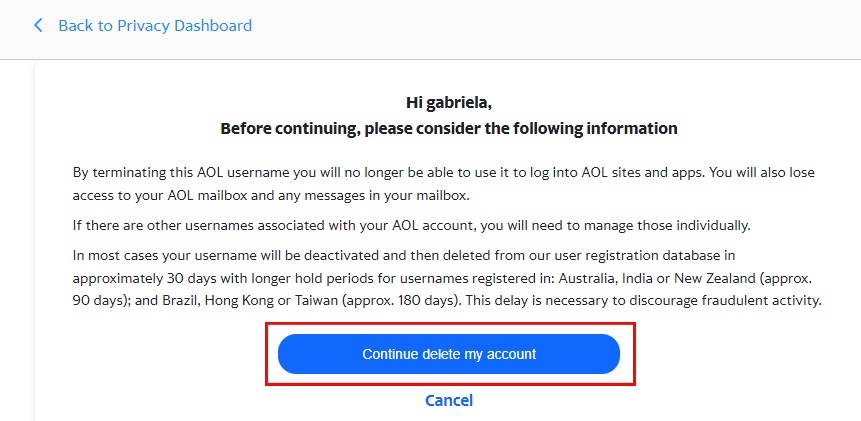
Conclusion
Deleting your AOL account looks simple but you should be careful. Think before you hit delete. Make sure to back up essential data. Losing data can be painful. Consider the consequences before proceeding with account deletion. Understand what you stand to lose. Follow the outlined steps. They ensure you can delete your AOL account successfully.

Hello! I’m George Charles Walls, a dedicated writer at ditii.com specializing in technology and email recovery.
- With extensive knowledge in email creation and management, I provide readers with practical tips and solutions for their email-related issues.
- My aim is to make email technology accessible and straightforward for everyone, ensuring our content is both engaging and informative.
My focus on creating clear, step-by-step instructions and helps users efficiently manage their email accounts.