Have you lost access to your Mailfence account? Whether the password slipped your mind, account got locked, or it’s hacked, here’s your rescue plan. Follow these steps to regain control.
- Forgot Your Password: This is the most common issue. Usually has a clear fix.
- Locked Out: Multiple failed logins or something fishy might be reason behind you being locked out.
- Unauthorized Access: Do you think someone else is in your account? Act fast to lock it down.
Reset a Forgotten Mailfence Password Now? It’s Easier than You Think
- Head to the Reset Page: Navigate to Mailfence Password Reset.
- Input Your Info: Type in your username or main email address.
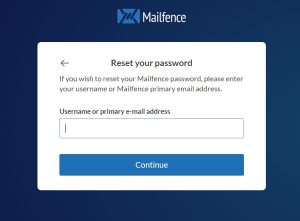
- Open the Reset Email: Check your inbox for a reset link.
- Change Your Password: Click the link and set a new one.
Locked Out of Your Account Due to Too Many Failed Logins?
- Be Patient: Wait out, it can be a temporary lockout. It’s Mailfence trying to be security-conscious.
- Verify Credentials: Double-check your username and password entries.
- Seek Help: If you are still locked out, contact Mailfence support for further assistance.
Think Your Account Got Compromised? Act Fast
- Update Your Password: Make it strong and unique.
- Turn on Two-Factor Authentication (2FA): Add extra security with it.
- Review Activity: Look for suspicious logins or email actions.
- Secure Devices: Update software and run antivirus scans.
- Report to Mailfence: Inform them about the issue.
Need More Tips to Safeguard and Recover Your Account?
Keep your contact info updated. Ensure your reset/notification email is accurate. Use a strong, unique password, avoid easy ones. Consider a password manager. Activate 2FA, it boosts your account security significantly. Watch out for phishing, don’t fall for fake emails or websites that imitate Mailfence.
Following these actions will increase your chances of recovering your Mailfence account and securing your data.

Hello! I’m Victoria Morgan, a proficient writer and specialist at ditii.com. I focus on producing insightful content about technology and email recovery. With my background in email creation and management, I aim to empower users with the knowledge to handle their email platforms effectively.
My expertise in using techniques increases the reach and impact of our content, making sure our readers have access to practical advice and tips for efficient email management.
Contact me! [email protected]

