Losing access to your iCloud account feels like misplacing the key to a vault. It holds photos, contacts, and documents you cherish. Apple, although not generous, offers various ways to recover your account. This guide explains each step you need to take.
Understanding the Problem
First, identify the specific problem with your iCloud account.
- Maybe you forgot your password but know your Apple ID or, you can’t remember the Apple ID itself, including the associated email or phone number.
- Perhaps, your account is locked or disabled and you can’t get in at all.
Recovering a Forgotten Password
Do you remember your Apple ID but forgot the password? Follow these steps:
- Visit https://iforgot.apple.com/: Apple’s official password recovery website.
- Enter Your Apple ID: Use the associated email or phone number and then choose the option “Change Password.”
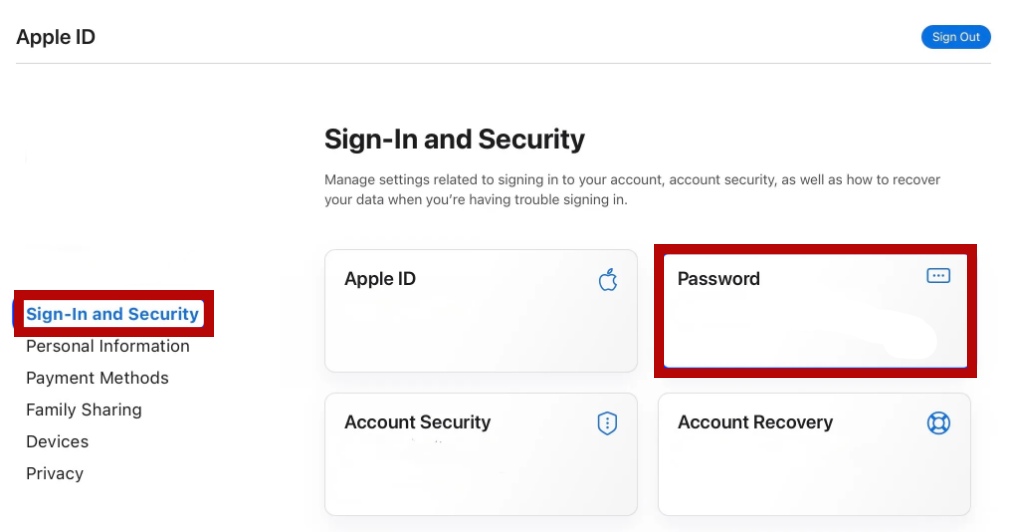
- Follow On-Screen Instructions: Apple’s guidance for resetting your password.
Recovering a Forgotten Apple ID
Can’t remember your Apple ID? There are several choices:
- Check Your Devices: Search for your Apple ID on your iPhone, iPad, or Mac.
- Use a Trusted Device: A linked device might reveal your Apple ID. It is worth a shot.
- Contact Apple Support: When all else fails, call in the cavalry. Reach out to Apple Support for help.
Recovering a Locked or Disabled Account
Is your account locked or disabled? Contact Apple Support to fix this mess. Prepare to give personal information for identity verification.

More Tips for Account Recovery
Enable two-factor authentication. This adds security and helps prevent unauthorized access. Update contact information. Ensure your email and phone number are correct. Create strong passwords. Use upper and lowercase letters, numbers, and symbols.
Protect Your iCloud Account
- Use a Unique Password: Avoid reusing passwords for different accounts.
- Enable Two-Factor Authentication: It greatly improves your account’s security.
- Beware of Phishing Attempts: Don’t trust emails or messages asking for personal info.
- Regularly Backup Your Data: Always a good idea to have a copy of important files.
Apple cares about account security and recovery takes time. You’ll face verification steps. Embrace patience and follow each instruction meticulously.
Recover Articles:

Hello! I’m Victoria Morgan, a proficient writer and specialist at ditii.com. I focus on producing insightful content about technology and email recovery. With my background in email creation and management, I aim to empower users with the knowledge to handle their email platforms effectively.
My expertise in using techniques increases the reach and impact of our content, making sure our readers have access to practical advice and tips for efficient email management.
Contact me! [email protected]

