Outlook, Microsoft’s brainchild, provides a powerful email service. It integrates calendar, contacts, and tasks. It is used both personally and professionally. In this guide, we will show you how to create a new Outlook account.
Creating a New Outlook Account
- Head to the Outlook sign-up page. Open your web browser and type “outlook sign up” into the search bar. The direct link is https://signup.live.com/. Enter a new email address and click on “Next”.
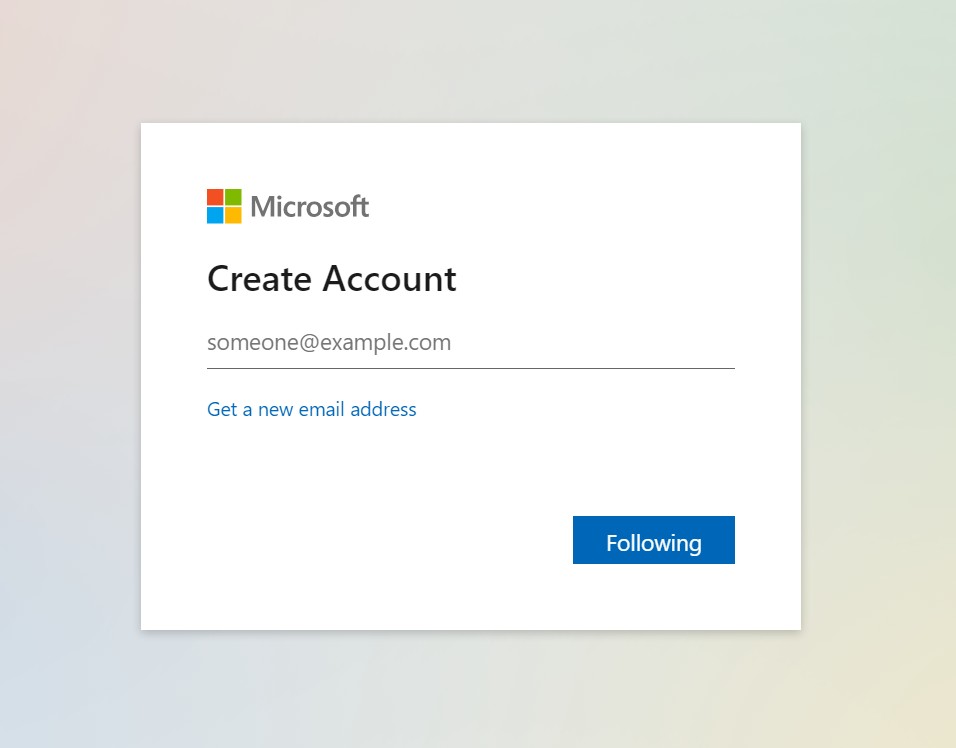
- Ensure your password is strong. Combine uppercase and lowercase letters, numbers, and symbols. Avoid using common information like birthdays or pet names. Enter your first and last name and your date of birth. Microsoft uses this information to verify your identity and customize your experience.
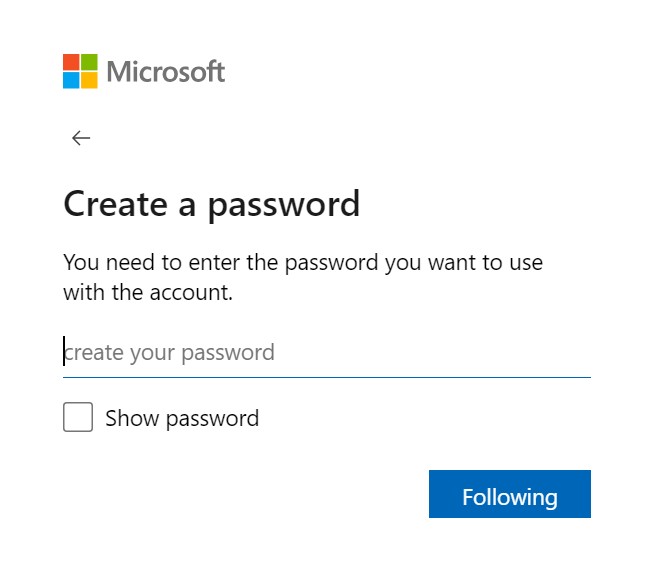
- Choose a security question known only to you. It adds extra protection. This helps recover your password if forgotten. Review Microsoft’s terms of service and privacy policy before accepting them. This outlines your agreement with Microsoft regarding account use.
Customizing Your Outlook Account
Once you create your account, you can make Outlook your own.
- Customize your inbox with various themes. Select one that fits your style. Import contacts from other email services or add new ones manually.
- Manage your schedule by creating events, appointments, and reminders. Discover features like email filters, attachments, and more to improve email management.
Releated articles:
Additional Tips
Boost security by enabling two-factor authentication. This requires a second form of verification, like a code sent to your phone, when signing in. Periodically change your Outlook password to thwart unauthorized access. Simple but effective. Watch out for emails asking for personal information, claiming to be from Microsoft or Outlook. These might be phishing attempts aimed at stealing your credentials.
Conclusion
Signing up for an Outlook account is easy and opens up a powerful email platform. Follow these steps, and you’ll access a tool great for managing emails, contacts, and schedules. Incorporate the extra tips to use your Outlook account more effectively. Balance simplicity with functionality and enjoy productivity like never before.

Hello! I’m Victoria Morgan, a proficient writer and specialist at ditii.com. I focus on producing insightful content about technology and email recovery. With my background in email creation and management, I aim to empower users with the knowledge to handle their email platforms effectively.
My expertise in using techniques increases the reach and impact of our content, making sure our readers have access to practical advice and tips for efficient email management.
Contact me! [email protected]

