GMX delivers free email and a long list of features. You get storage, spam filters, and even mobile access. If you are hunting for a reliable email provider, GMX does the job. Let’s break down the simple steps to create your GMX account.
Step-by-Step Guide to Creating a GMX Account
- Visit the GMX Website
First, head to the GMX website. Open your web browser and go to https://www.gmx.com/.
- Click on “Sign Up”
Next, spot the “Sign Up” button on the homepage. Click it to kick off the account setup.
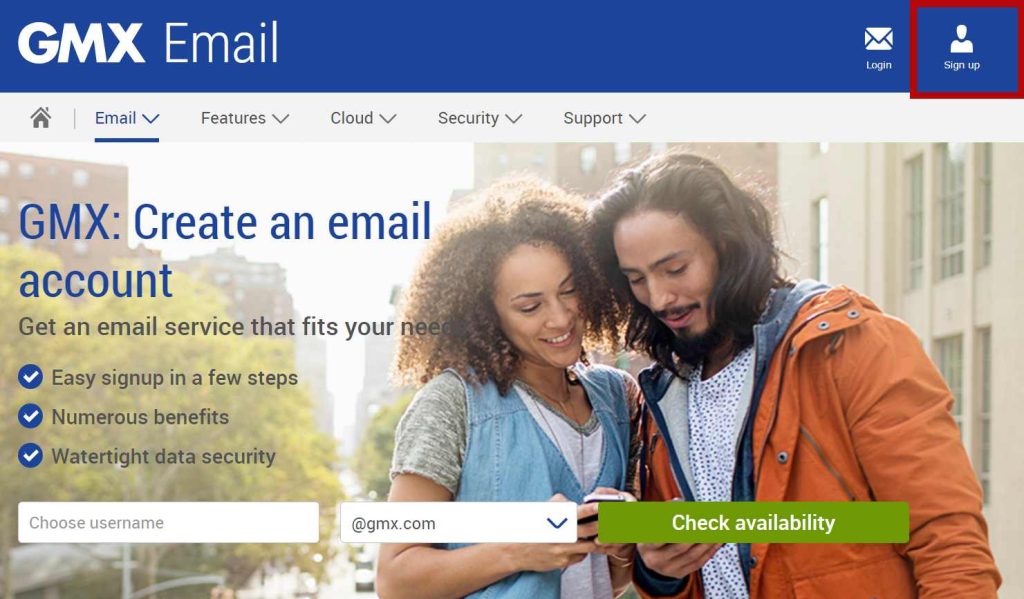
- Choose Your Email Address
Customize your email address on GMX. Pick a username and pair it with @gmx.com. Ensure the email address you choose is unique. GMX will give you feedback on its availability.
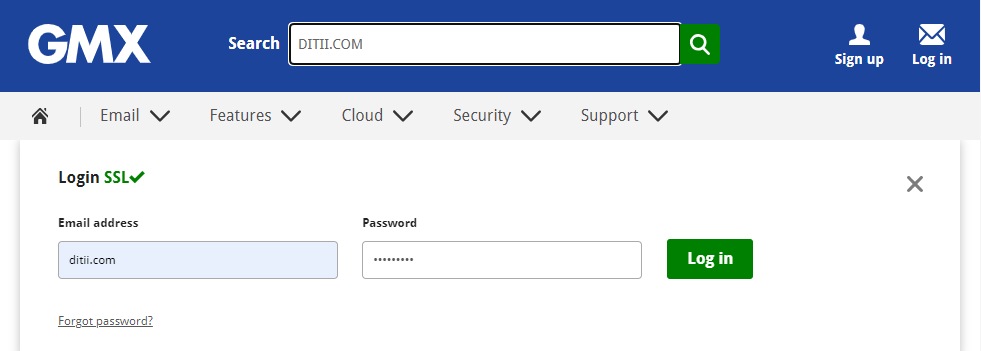
- Provide Personal Information
You’ll be prompted to enter your personal details, including:
- Full name
- Date of birth
- Gender
- Country
- State/Province
- Create a Strong Password
Think about security. Build a robust password using uppercase, lowercase letters, numbers, and symbols. Avoid basic choices like your name or birthdate.
- Provide Contact Information
Now, GMX asks for more info, maybe your phone number or another email. This helps with password recovery.
Releated articles:
- Complete the Security Check
Prove you’re human. Expect to solve a puzzle or pick specific images. It’s not rocket science.
- Agree to Terms and Conditions
Before you’re done, read and agree to GMX’s terms, conditions, and privacy policy.
- Click “Create Account”
Finally, hit “Create Account” to wrap things up. Your GMX journey begins here.
Tips for Choosing a Strong Password
Combine uppercase, lowercase letters, numbers, and symbols in your password. Never use guessable info like your name, birthdate, or pet’s name. Think about using a password manager. It generates and securely stores passwords for you. Updating your password regularly could boost your security.
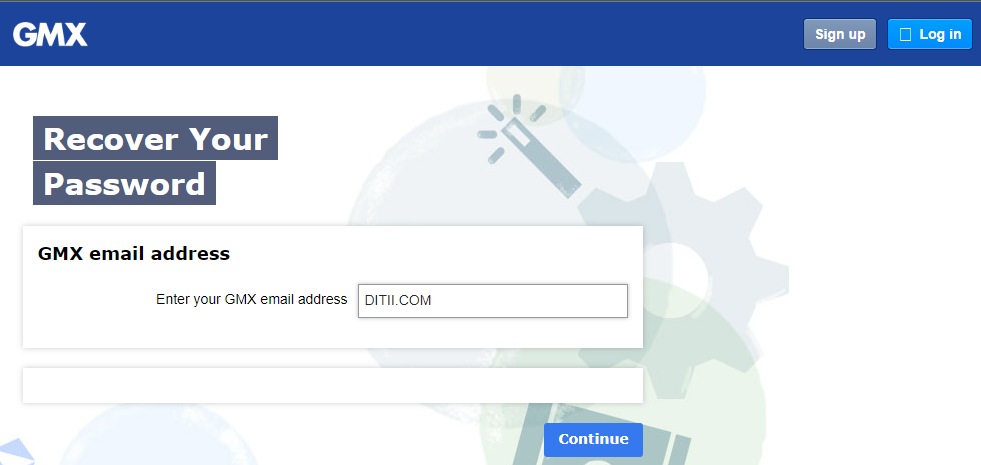
Additional Features and Considerations
- GMX might send you a verification email. Check your inbox and follow the instructions. Post account creation, review and tweak your security settings.
- Enable two-factor authentication for added protection. GMX allows various customization options to personalize your inbox. Choose themes, layouts, and add-ons to suit your style.
Follow these steps and tips, and you’ll successfully create a GMX account. Enjoy the perks of this free email service.

Hello! I’m Victoria Morgan, a proficient writer and specialist at ditii.com. I focus on producing insightful content about technology and email recovery. With my background in email creation and management, I aim to empower users with the knowledge to handle their email platforms effectively.
My expertise in using techniques increases the reach and impact of our content, making sure our readers have access to practical advice and tips for efficient email management.
Contact me! [email protected]

