Hushmail has gained popularity as an email service for its user privacy and security features. It offers encrypted email, secure web forms, and digital signatures. Those seeking confidential communication often choose Hushmail.
This guide walks you through the login process. You can enjoy easy access to your secure inbox with these steps. Get ready to embrace the secure emailing service.
Navigating to the Hushmail Login Page
First, access your Hushmail account by opening the login page. Hushmail prioritizes security, so only use the official website to avoid phishing attempts. Here’s how:
- Open your preferred web browser.
- Don’t click on links in emails or search results. Instead, type directly in the address bar: https://secure.hushmail.com/mail/. This ensures you’re on the legitimate page.
Avoid Unfamiliar Login Pages
Be wary of any login pages that appear different from Hushmail’s official site. Typos in the URL or odd layouts suggest phishing attempts designed to steal credentials.
Entering your Login Credentials
Upon reaching the secure Hushmail login page, you’ll see two fields:
- Email Address
Enter the full email address linked to your Hushmail account. Include the entire address, not just the prefix before the “@” symbol.

- Password (Hushmail Calls it Passphrase)
Input your Hushmail account passphrase. Unlike passwords, passphrases are longer and more complex, adding extra security.
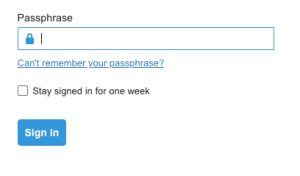
Case Sensitivity Matters
Your login credentials are case-sensitive. Type your email address and passphrase exactly as you created them, respecting both uppercase and lowercase letters.
Logging in and Two-Step Verification
Enter your email address and passphrase, then click the “Sign In” button. Hushmail may require additional verification if two-step verification is enabled on your account. This step adds security by needing a secondary code, sent to your phone or generated by an authentication app.
Two-Step Verification (Optional but Recommended)
Enable two-step verification to strengthen account security. This helps prevent unauthorized access. Instructions are available in the Hushmail Help Center at Hushmail Help Center.
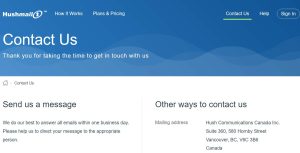
Troubleshooting Login Issues
Facing login problems? Here are tips to troubleshoot:
- Double-Check Your Credentials: Ensure email and passphrase are correct. Case sensitivity matters.
- Caps Lock: Verify Caps Lock isn’t accidentally on. It can cause login issues.
- Forgot Passphrase?: Click “Forgot Passphrase?” below the login button. Follow password recovery steps.
- Clear Browser Cache: Cluttered cache can affect logins. Clear browser’s cache and cookies before retrying.
Additional Support
Continued login issues? Contact Hushmail support. Visit the Hushmail Help Center for resources, or submit a support ticket directly.

Hi there! I’m John R. Steadman, if you want my services, my email is: [email protected]
I am a tech writer at ditii.com.
My passion lies in helping users recover their emails and understand the nuances of email creation and management. I strive to produce content that is both educational and user-friendly, ensuring readers can easily follow and implement my advice.
I enhance the visibility and reach of our content, providing effective solutions for common email issues.

