Thinking of switching internet providers, or had enough with cable? You can just delete your Xfinity account.
Deleting your Xfinity account might sound simple, but consider a few things first. This guide walks you through deleting your Xfinity account. Learn what information can be removed, and explore alternatives if complete deletion isn’t required.
How to Delete Your Xfinity Account? (If You Have an Xfinity ID and Password)
- Navigate to the Xfinity Account Management Page: Visit the Xfinity website. Log in using your Xfinity ID and password.
- Access the Privacy Center: Once logged in, find the “Privacy Center” section within your account management options. Choose the “Comcast group” that might have your personal details.
- Initiate Deletion Request: In the Privacy Center, look for “Deletion Request” and click “Continue”.
- Specify Account Status: Confirm if you have an active Xfinity ID and password. Choose “Yes” and continue.
- Data Deletion Selection: Review the types of data Xfinity can delete. This might include billing history and contact details. Select what you want removed.
- Confirmation and Submission: After selecting the data, you’ll see a confirmation screen. Double-check everything, then click “Submit” or “I’m Sure” to start the deletion process.
- Confirmation Email: Xfinity will send a confirmation email. It might include an estimated timeframe for data removal.
Deleting a Secondary Xfinity ID
Primary account holder wanting to remove a secondary Xfinity ID? Follow these simple steps:
- Log in as Primary User: Access your Xfinity account using your primary Xfinity ID and password.
- Account Management Section: Navigate to the “Account” section for managing account details and user settings and then click on “Account and Identity”.
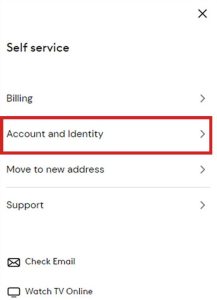
- Locate Secondary User: Find the list of all user IDs associated with your account. Locate the secondary ID.
- Initiate Removal: Scroll down to the bottom of the page and click “Remove from account” to delete your ID permanently from your account. You will be asked to confirm if you would like to remove the chosen user, click on “Remove”.
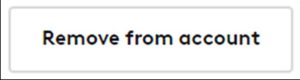
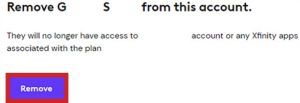
Alternatives to Completely Deleting Your Xfinity Account
Complete deletion of your Xfinity account isn’t always necessary. Consider these alternatives:
- Downgrading Your Plan: No longer need the full range of services? Downgrade to a basic internet-only option or a plan with lower bandwidth.
- Transferring Service: Moving and can’t take Xfinity with you? Transfer your service to another resident at your current address. Xfinity has specific guidelines for such transfers.
- Account Inactivation: Unsure about permanent deletion? Inactivate your account temporarily. This suspends service and charges but allows easy reactivation if needed.

Hi there! I’m John R. Steadman, if you want my services, my email is: [email protected]
I am a tech writer at ditii.com.
My passion lies in helping users recover their emails and understand the nuances of email creation and management. I strive to produce content that is both educational and user-friendly, ensuring readers can easily follow and implement my advice.
I enhance the visibility and reach of our content, providing effective solutions for common email issues.

