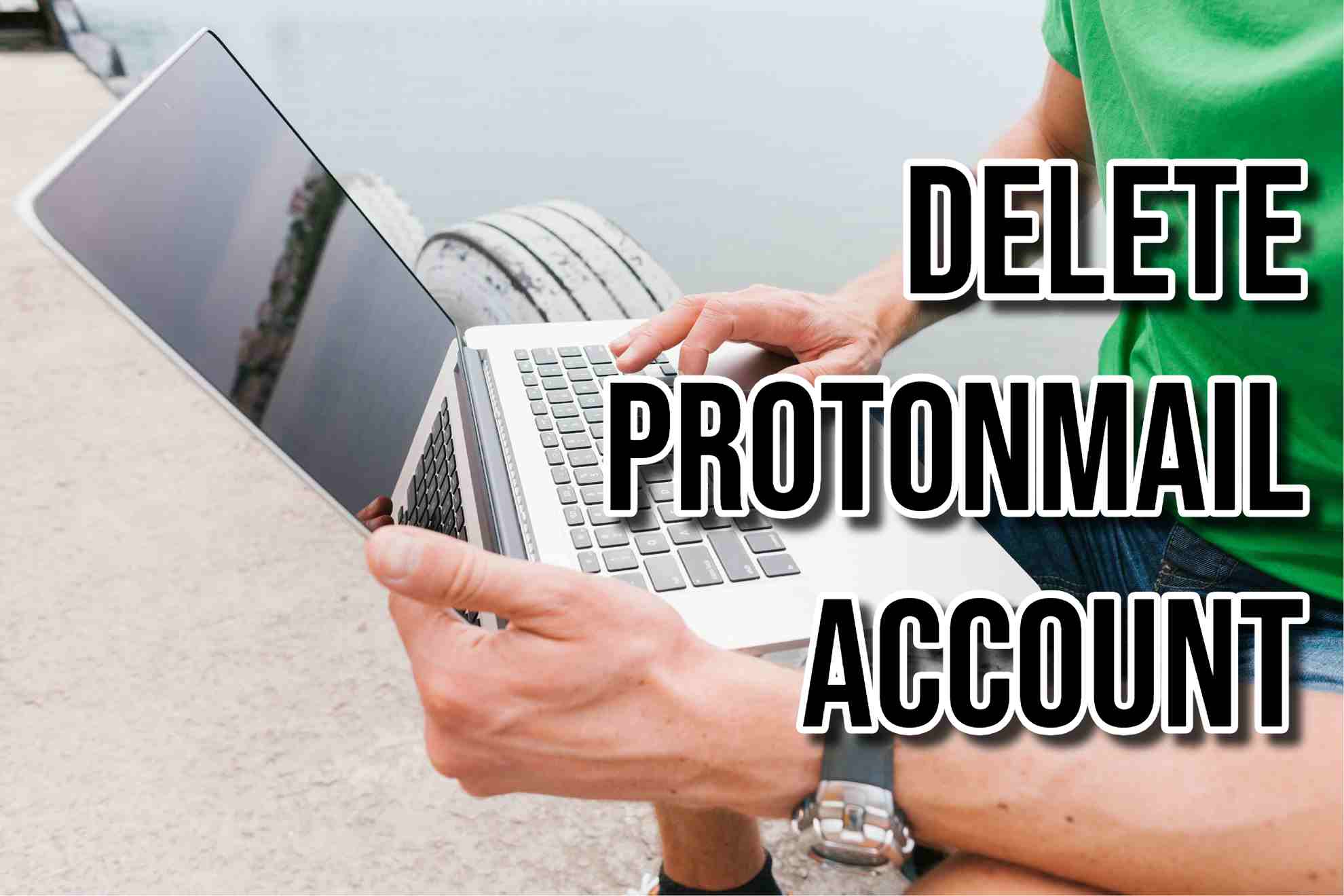ProtonMail is a well-known encrypted email service focusing on user privacy. If you choose to delete your account, follow this article.
Understanding the Consequences
All data, including emails, contacts, and settings, will be erased forever. Access to Proton services like Proton VPN, Proton Drive, and Proton Calendar will vanish.
Steps to Delete Your ProtonMail Account
- Log in to Your Account
Visit the ProtonMail website or click on https://proton.me and sign in using your ProtonMail credentials.
- Access Account Settings
Once logged in, click on your profile picture in the top right corner. From the dropdown menu, select “Settings.”
- Navigate to Account and Password
In the Settings menu, find and click on “Account and password.”
- Initiate Account Deletion
Scroll down to the bottom of the page and locate the “Delete account” button. Click on it.
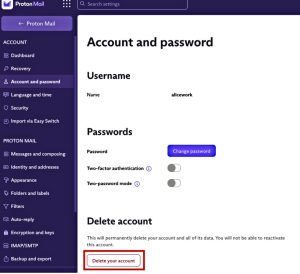
- Confirm Deletion
ProtonMail will prompt you to confirm your decision. Carefully read the information provided, as it reiterates the permanent nature of account deletion. You will be asked to provide a reason for leaving. If you have two-factor authentication enabled, you’ll need to provide the verification code.
- Final Confirmation
After confirming the deletion, ProtonMail will display a final confirmation message. Click the “Delete” button to proceed.
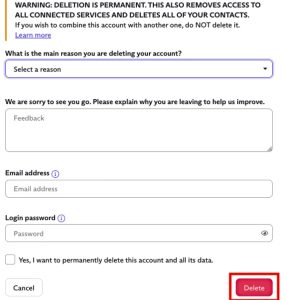
Additional Points to Consider
Back up important emails or contacts before deleting your account. ProtonMail provides export options for your data. Update credentials for other services linked to your ProtonMail account. Contact ProtonMail’s support if you encounter issues or have questions during the deletion process.
Conclusion
Deleting your ProtonMail account is simple, but first, understand the consequences. Follow these steps and consider additional points to delete your account without significant hassles.

Hi there! I’m John R. Steadman, if you want my services, my email is: [email protected]
I am a tech writer at ditii.com.
My passion lies in helping users recover their emails and understand the nuances of email creation and management. I strive to produce content that is both educational and user-friendly, ensuring readers can easily follow and implement my advice.
I enhance the visibility and reach of our content, providing effective solutions for common email issues.