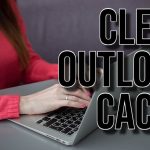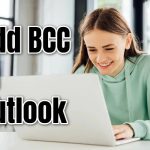Clear iCloud Storage
First, get a grip on what iCloud storage is before diving into clearing methods. iCloud is Apple’s cloud storage service. It integrates smoothly with iPhone, iPad, and Mac. It stores your photos, videos, documents, and backups for access across all devices. However, as your digital content grows, iCloud storage can fill up quickly. Checking Your iCloud Storage To determine how much iCloud storage you’re using and how much space is …